 Image 1 of
Image 1 of


Backing Tracks Kit - MainStage 3 & Logic Pro
Features:
8 adjustable instrument track faders
Powerful looping feature—repeat any song section seamlessly at any time
Ambient Pad player for key changes and effortless song transitions
Exclusive Arpeggiator player to play along with your tracks, or to add character and movement for songs without tracks
Use your iPad to make controlling your tracks easy while you play
Use Multitrack click or built-in MainStage metronome
Volume, mute, solo and individual pan controls
Song Section Display—see what section is coming up next
Template Demo:
Requirements:
-
Description text goes here
-
Description text goes here
-
Description text goes here
-
Item description
-
Item description
Frequently Asked Questions:
-
Getting your tracks properly connected to your sound system is an important step, and there are two ways of doing this depending on the equipment you have:
Method #1: The easiest way is to use the headphone jack on your Mac, and use a splitter cable to split your 1/8" jack into two mono 1/4" jacks. Then connect the 1/4" jacks either into a DI box, straight into your soundboard, or into your church's stage snake. Once you're in MainStage, make sure you pan all of your instrument stems hard left, and pan your clicks and cues hard right. This method is simple and quick, but doesn't give your sound guy control over each of the stems individually.
Method #2: If you need more mixing control over each instrument track, you'll need to use an audio interface that has minimum 8 XLR or 1/4" outputs (ex. Roland Stage Capture, Focusrite Scarlett 18i20). Then connect to your interface into your soundboard or stage snake. Once done, open up MainStage and assign each instrument channel's output to one of the outs on your interface in your desired order.
-
In order to import your stems, there is a crucial step that you must do beforehand. It involves opening the stems in Logic, writing tempo information to the stems, and re-exporting. For step-by-step instructions, visit our support page.
-
In order to run the Backing Tracks Kit with your worship team, you will need:
1. Mac OS 10.14.6 or higher, 2.2 GHz intel core i7 processor or M1 chip, and 16 GB RAM or higher (minimum 8 GB)
2. MainStage 3 version 3.4 or higher
3. Logic Pro version 10.2 or higher
4. Multitracks or backing track stems
5. Audio interface with multiple outputs for individual stem control—or a cable splitter for all tracks summed together (headphone to 1/4 inch)
6. MIDI controller or iPad with Touch OSC for triggering (recommended)
7. In-Ear Monitors implemented at your church
8. Minimum 1 DI box and a couple of XLR/quarter-inch cables
9. Stage snake to connect to your soundboard (if necessary)
-
Yes! Any backing track audio files are compatible with the template.
-
When you purchase the Backing Tracks Kit, you'll receive a MainStage template file and a Touch OSC template file if you intend on using your iPad to control your tracks. You'll also receive a step-by-step instructional on how to use this Kit properly for worship at your church.















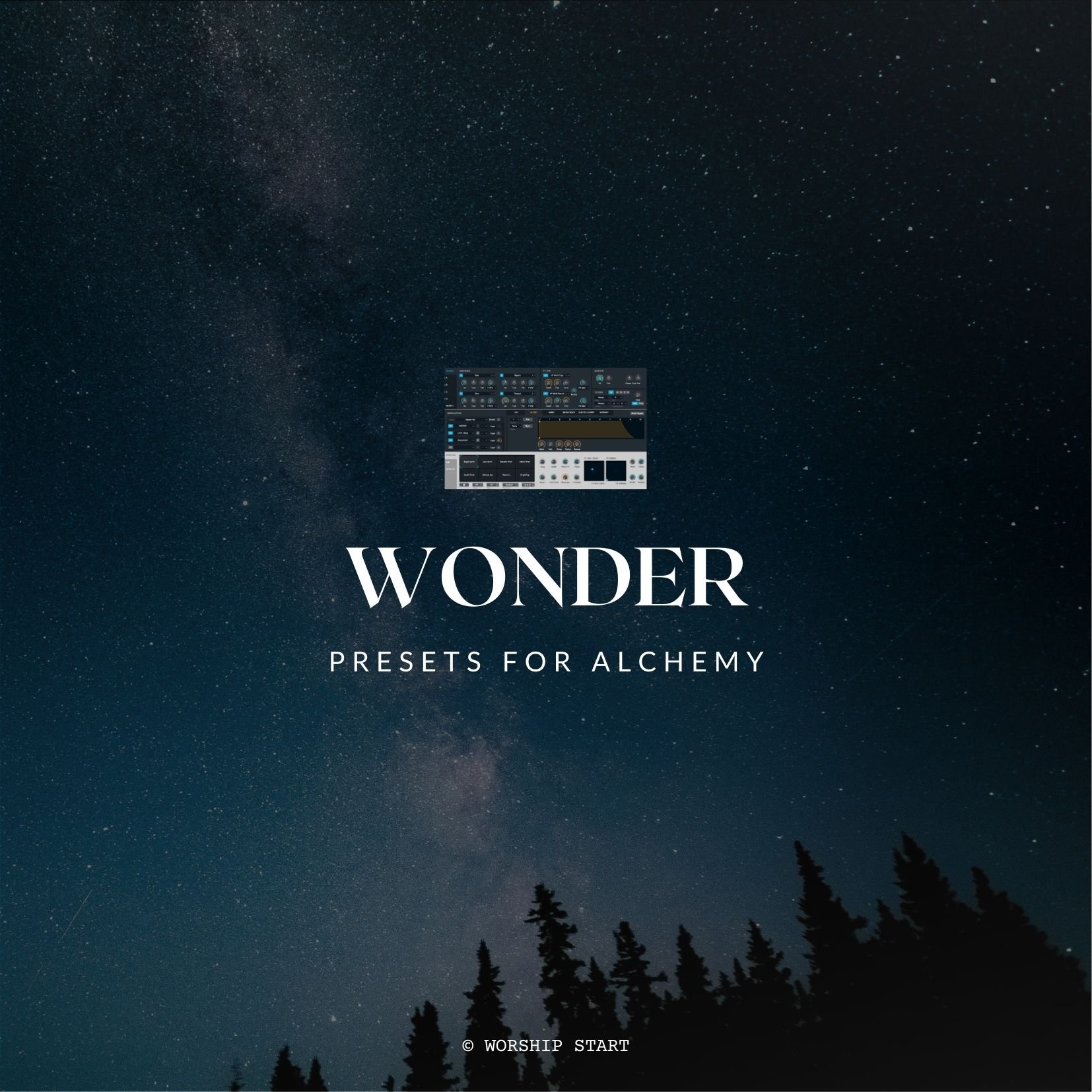














Member Download