

Backing Tracks Template
Run your worship band backing tracks through MainStage 3.
Template Features
-
![]()
8 adjustable channels
With each channel you have mute and solo buttons, as well as real time volume and pan control.
-
![]()
Smart Loop Feature
This feature loops certain song sections seamlessy, allowing your team to stay in moments.
-
![]()
Ambient Pad Player
Simply click the key of your song and a warm, textured ambient pad will sustain in your desired key.
-
![]()
Live Arpeggiator Player
Customize and trigger your own synth layers that play along to the key and BPM of your track.
-
![]()
Wireless Tablet Control
Included is a Touch OSC template, giving you full wireless control of the template on stage.
-
![]()
Rehearsal Simplicity
Using the looping panel, jump to any part of your song with ease during your rehearsals.
-
![]()
Know what's coming next
The template tells you which part of the song your team is going to next, so you know exactly where you are going.
-
![]()
Import your own click/cues
Don’t like the stock MainStage click, or have your preferred cues? Easily import them into the template.

Frequently Asked Questions
-
In order to run tracks with the template, we strongly recommend:
1. Mac OS 10.14.6 or higher, 2.2 GHz intel core i7 processor or M1 chip, and 16 GB RAM or higher (minimum 8 GB)
2. MainStage 3 version 3.2 or higher
3. Logic Pro 10.2+
4. Multitracks or backing track stems
5. Audio Output Device (8 outs recommended)
6. iPad or MIDI controller (optional)
7. Touch OSC App (optional)
8. In-Ear Monitors implemented at your church
9. Minimum 1 DI box and a couple of XLR/quarter-inch cables
10. Stage snake to connect to your soundboard (if necessary)
-
Getting your tracks properly connected to your sound system is an important step, and there are two ways of doing this depending on the equipment you have:
1. The easiest way is to use the headphone jack on your Mac, and use a splitter cable to split your 1/8" jack into two mono 1/4" jacks. Then connect the 1/4" jacks either into a DI box, straight into your soundboard, or into your stage snake. Once you're in MainStage, make sure you pan all of your instrument stems hard left, and pan your clicks and cues hard right. This method is simple and quick, but doesn't give your sound guy control over each of the stems individually.
2. If you need more mixing control over each instrument track, you'll need to use an audio output interface that has minimum 8 XLR or 1/4" outputs (ex. Roland Stage Capture, Focusrite Scarlett 18i20). Then connect your interface outs into your soundboard or stage snake. Once done, open up MainStage and assign each instrument channel's output to one of the outs on your interface in your desired order.
-
Yes! This template is free for all members. Check out our membership page for more information!
-
When you purchase, you'll receive a MainStage template file and a Touch OSC template file if you intend on using your iPad to control your tracks. You'll also receive step-by-step instructions on how to use this template properly for worship at your church.
-
Yes! If you have stems from another third-party site, those will certainly be compatible. If you want to create your own minimalist tracks, our template includes an ambient pad generator and an arp machine that both snap to the key and BPM of your song. So if you don't have backing tracks, you can still add movement and character to fill out your sound.

Run tracks using
your tablet.
Use Touch OSC to control your worship tracks
wirelessly on stage.
The ultimate guide to understanding key signatures!
Learn how to identify keys and key signatures quickly and easily. Plus, download our key signature cheat sheets!
The ultimate guide to understanding chord symbols, chord alterations, and slash chords. Plus, check out our cheat sheets!
Check out this awesome Chrome Extension that you can use for your Worship Team!
We've built an amazing-sounding Guitar template for UNDER $100 that gives you access to all the pedals, effects, and tone-shaping capabilities that you need to really dial in the sound you want. Our MainStage Guitar template has never been easier!
Check out our top 5 recommended apps for running sheet music apps for Worship at your Church.
Read Emily’s Top 5 Tips on staying healthy as a Church Leader, so that you in turn can lead effectively.
What is unity? What does it look like? How do we make strides towards it? Pastor Darrick Tam explores the topic of unity amongst Churches in a local context. See more inside.
Are you running Worship Team auditions at your Church? Well, you should be. Read more about why auditions are important to a healthy and thriving Worship Ministry.
Explore some practical tips on how to write your own original Worship songs for your own congregation, and why it’s important to start.
Written by Nicole Ashley Fletcher








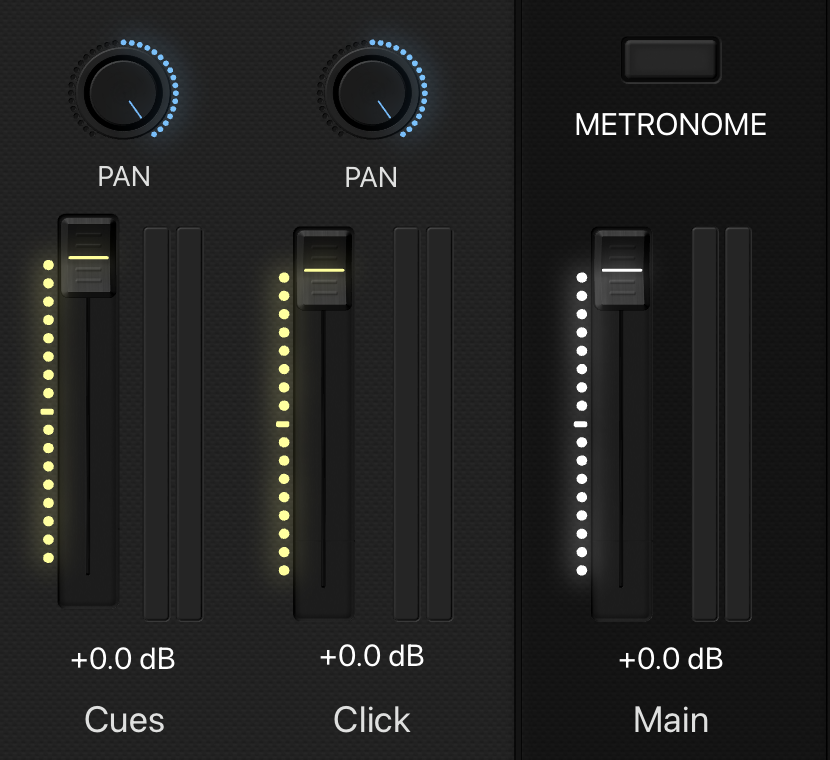














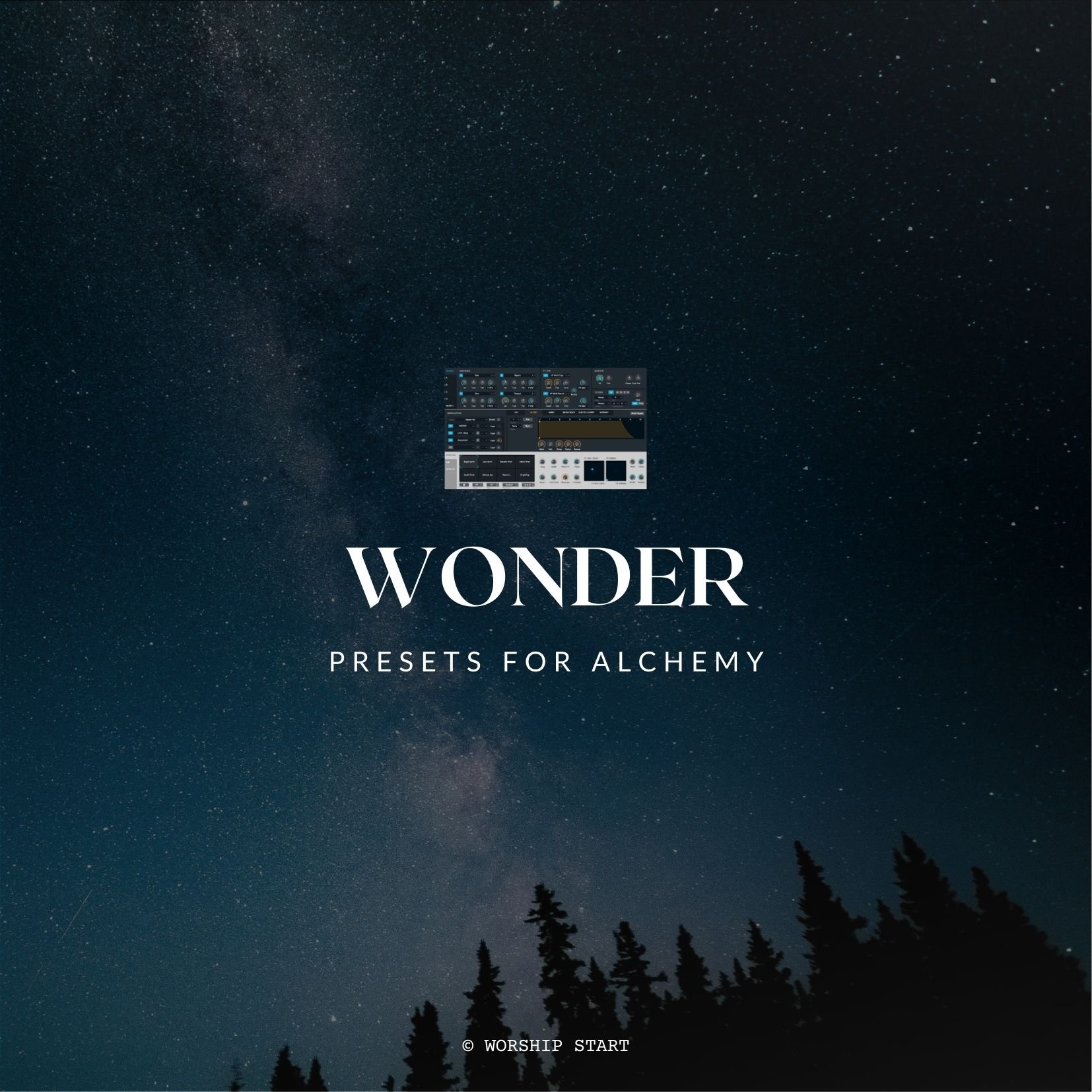














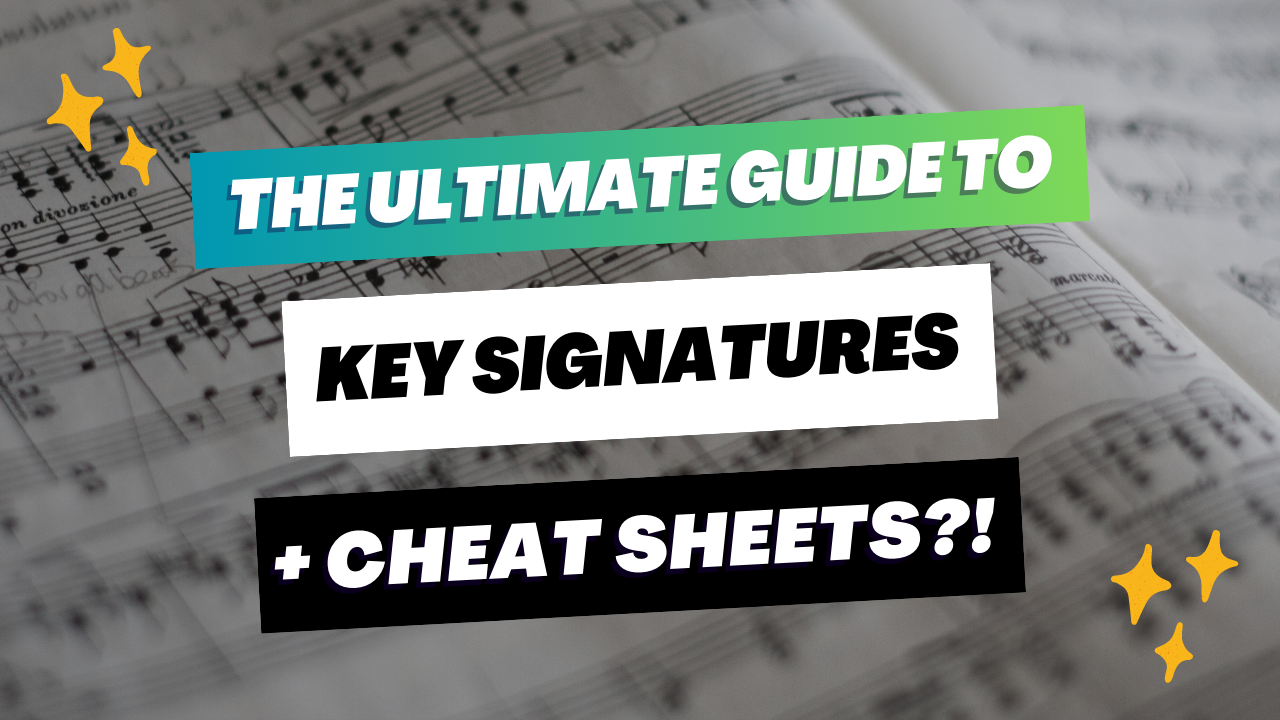









Member Download