
Pro Tools Mix Template
Get the best out of your mix.
Guaranteed sound improvement for your recordings & streams
Utilizes all of the stock Pro Tools plug-ins that you already have
32 colour-coded channels for instruments in modern worship
Custom EQ & compression settings applied to each instrument
Pre-set volume & pan levels, FX sends, and instrument busses
All tracks routed to sub-masters for instrument sections, making it easy to control the whole mix
Additional channels for click, cues and tracks





Frequently Asked Questions
-
Our Pro Tools mix template uses 100% stock Pro Tools plugins. There are no third-party plugin purchases required.
-
This template can be downloaded for free when you sign up as a member. For more information, visit our membership page!
-
1. Digital sound board (ex. X32 or M32)
2. Pro Tools
3. Apple Mac M1/M2/M3 chip or Intel-based Mac running OS 11.6.8 or higher (16-32 GB RAM strongly recommended)
-
Depending on the size of your church and how many inputs you are running, you may run into CPU issues if your computer doesn’t have the necessary processing power. For optimal safety, we strongly recommend an M1 Mac, or an Intel 2.4+GHz, 6-10 Core, i7 mac with 16-32GB of ram.
*Note: If you are running a smaller setup, you may be able to get away with lower specs. -
1. Assign inputs on the individual channel strips that correspond to your audio input device (soundboard).
2. Once these are set, overwrite the template or Save As a project file in order to save your routing.
3. Adjust EQs and compressors to match your gain staging and desired sound. Every musician, band, and mix is different. The template is designed to give you an excellent starting point.
















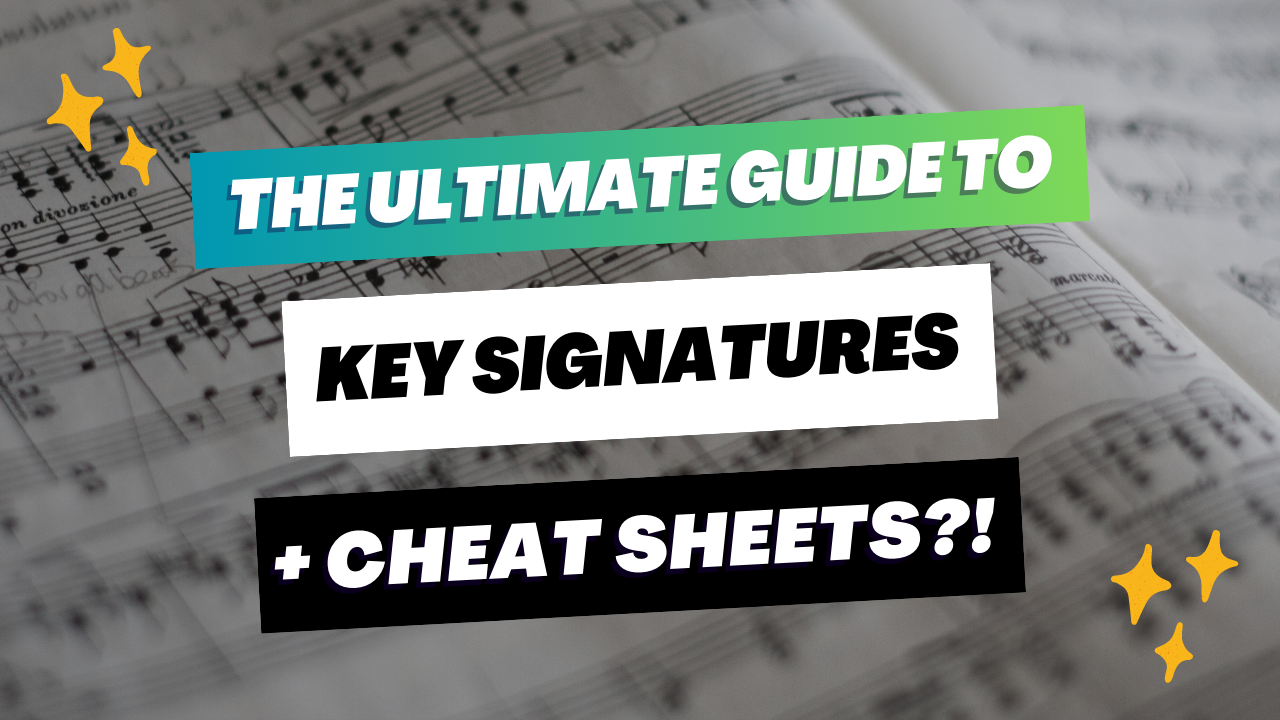









Member Download