

Synth1 Single Patches
Requires Synth1 v1.13 - PC or Intel Mac
<!DOCTYPE html> <html> <head> <style> /* Set the background color to #f2f2f2 */ audio { background-color: #f2f2f2; border-radius: 9px; width: 100%; padding: 10px; margin: 0 0 5px; /* Reduced margin */ } .button-container { display: flex; justify-content: space-between; align-items: center; margin-top: 5px; /* Reduced margin */ margin-bottom: 10px; } /* Custom styling for the "Add to Cart" button */ .sqs-add-to-cart-button, .custom-button { background-color: transparent; width: calc(50% - 5px) !important; /* Make the button fill 50% of the width */ padding: 10px !important; /* Add padding to the button */ margin: 0 !important; /* Remove default margin */ font-size: 14px !important; /* Set button text size to 14px */ text-align: center; /* Align button text to the center */ display: flex; align-items: center; justify-content: center; position: relative; height: calc(100% - 20px); /* Match height with custom button */ border-radius: 15px; /* Apply border radius */ } .sqs-add-to-cart-button-inner, .custom-button { width: 100% !important; white-space: nowrap !important; /* Prevent the text from wrapping */ } .sqs-add-to-cart-button { margin-right: 5px !important; margin-top: -17px !important; } /* New button with background color #f2f2f2 */ .custom-button { background-color: #f2f2f2; /* Set background color */ width: calc(50% - 5px) !important; height: calc(100% - 22px); /* Make the button height the same as audio player */ margin-top: -17px !important; font-size: 14px !important; border-radius: 9px !important; } </style> </head> <body> <audio controls controlsList="nodownload noplaybackrate" preload="none"> <source src="https://static1.squarespace.com/static/5e4b41568ae6b644169bed5a/t/665f1bf59ec68446e529a091/1673969574770/Cascades.mp3/original/Cascades.mp3" type="audio/mpeg"> Your browser does not support the audio element. </audio> <div class="button-container"> <div class="sqs-add-to-cart-button sqs-suppress-edit-mode sqs-button-element--primary" role="button" tabindex="0" data-dynamic-strings="" data-collection-id="665df730c2ef921f56e98762" data-item-id="665f1bf59ec68446e529a096" data-product-type="2" data-use-custom-label="false" data-original-label="Add To Cart" id="yui_3_17_2_1_1717785625734_693"> <div class="sqs-add-to-cart-button-inner">Add To Cart</div> </div> <a class="custom-button" href="https://worshipstart.memberspace.com/content/fa072178dda">Download</a> <!-- Replace YOUR_URL_HERE with the actual URL --> </div> <div class="audio-title"></div> <!-- Title displayed on the player interface --> </body> </html>
Requires Synth1 v1.13 - PC or Intel Mac
<!DOCTYPE html> <html> <head> <style> /* Set the background color to #f2f2f2 */ audio { background-color: #f2f2f2; border-radius: 9px; width: 100%; padding: 10px; margin: 0 0 5px; /* Reduced margin */ } .button-container { display: flex; justify-content: space-between; align-items: center; margin-top: 5px; /* Reduced margin */ margin-bottom: 10px; } /* Custom styling for the "Add to Cart" button */ .sqs-add-to-cart-button, .custom-button { background-color: transparent; width: calc(50% - 5px) !important; /* Make the button fill 50% of the width */ padding: 10px !important; /* Add padding to the button */ margin: 0 !important; /* Remove default margin */ font-size: 14px !important; /* Set button text size to 14px */ text-align: center; /* Align button text to the center */ display: flex; align-items: center; justify-content: center; position: relative; height: calc(100% - 20px); /* Match height with custom button */ border-radius: 15px; /* Apply border radius */ } .sqs-add-to-cart-button-inner, .custom-button { width: 100% !important; white-space: nowrap !important; /* Prevent the text from wrapping */ } .sqs-add-to-cart-button { margin-right: 5px !important; margin-top: -17px !important; } /* New button with background color #f2f2f2 */ .custom-button { background-color: #f2f2f2; /* Set background color */ width: calc(50% - 5px) !important; height: calc(100% - 22px); /* Make the button height the same as audio player */ margin-top: -17px !important; font-size: 14px !important; border-radius: 9px !important; } </style> </head> <body> <audio controls controlsList="nodownload noplaybackrate" preload="none"> <source src="https://static1.squarespace.com/static/5e4b41568ae6b644169bed5a/t/665f1bed21cc1a487a9a6b4b/1673969564516/Circuits.mp3/original/Circuits.mp3" type="audio/mpeg"> Your browser does not support the audio element. </audio> <div class="button-container"> <div class="sqs-add-to-cart-button sqs-suppress-edit-mode sqs-button-element--primary" role="button" tabindex="0" data-dynamic-strings="" data-collection-id="665df730c2ef921f56e98762" data-item-id="665f1bed21cc1a487a9a6b50" data-product-type="2" data-use-custom-label="false" data-original-label="Add To Cart" id="yui_3_17_2_1_1717785666794_693"> <div class="sqs-add-to-cart-button-inner">Add To Cart</div> </div> <a class="custom-button" href="https://worshipstart.memberspace.com/content/fc293f0e2a5">Download</a> <!-- Replace YOUR_URL_HERE with the actual URL --> </div> <div class="audio-title"></div> <!-- Title displayed on the player interface --> </body> </html>
Requires Synth1 v1.13 - PC or Intel Mac
<!DOCTYPE html> <html> <head> <style> /* Set the background color to #f2f2f2 */ audio { background-color: #f2f2f2; border-radius: 9px; width: 100%; padding: 10px; margin: 0 0 5px; /* Reduced margin */ } .button-container { display: flex; justify-content: space-between; align-items: center; margin-top: 5px; /* Reduced margin */ margin-bottom: 10px; } /* Custom styling for the "Add to Cart" button */ .sqs-add-to-cart-button, .custom-button { background-color: transparent; width: calc(50% - 5px) !important; /* Make the button fill 50% of the width */ padding: 10px !important; /* Add padding to the button */ margin: 0 !important; /* Remove default margin */ font-size: 14px !important; /* Set button text size to 14px */ text-align: center; /* Align button text to the center */ display: flex; align-items: center; justify-content: center; position: relative; height: calc(100% - 20px); /* Match height with custom button */ border-radius: 15px; /* Apply border radius */ } .sqs-add-to-cart-button-inner, .custom-button { width: 100% !important; white-space: nowrap !important; /* Prevent the text from wrapping */ } .sqs-add-to-cart-button { margin-right: 5px !important; margin-top: -17px !important; } /* New button with background color #f2f2f2 */ .custom-button { background-color: #f2f2f2; /* Set background color */ width: calc(50% - 5px) !important; height: calc(100% - 22px); /* Make the button height the same as audio player */ margin-top: -17px !important; font-size: 14px !important; border-radius: 9px !important; } </style> </head> <body> <audio controls controlsList="nodownload noplaybackrate" preload="none"> <source src="https://static1.squarespace.com/static/5e4b41568ae6b644169bed5a/t/665f1be585a92f2f1d13e8e7/1673969555980/Clunker+Pluck.mp3/original/Clunker+Pluck.mp3" type="audio/mpeg"> Your browser does not support the audio element. </audio> <div class="button-container"> <div class="sqs-add-to-cart-button sqs-suppress-edit-mode sqs-button-element--primary" role="button" tabindex="0" data-dynamic-strings="" data-collection-id="665df730c2ef921f56e98762" data-item-id="665f1be585a92f2f1d13e8ec" data-product-type="2" data-use-custom-label="false" data-original-label="Add To Cart" id="yui_3_17_2_1_1717785719059_693"> <div class="sqs-add-to-cart-button-inner">Add To Cart</div> </div> <a class="custom-button" href="https://worshipstart.memberspace.com/content/f69f80a80a1">Download</a> <!-- Replace YOUR_URL_HERE with the actual URL --> </div> <div class="audio-title"></div> <!-- Title displayed on the player interface --> </body> </html>
Requires Synth1 v1.13 - PC or Intel Mac
<!DOCTYPE html> <html> <head> <style> /* Set the background color to #f2f2f2 */ audio { background-color: #f2f2f2; border-radius: 9px; width: 100%; padding: 10px; margin: 0 0 5px; /* Reduced margin */ } .button-container { display: flex; justify-content: space-between; align-items: center; margin-top: 5px; /* Reduced margin */ margin-bottom: 10px; } /* Custom styling for the "Add to Cart" button */ .sqs-add-to-cart-button, .custom-button { background-color: transparent; width: calc(50% - 5px) !important; /* Make the button fill 50% of the width */ padding: 10px !important; /* Add padding to the button */ margin: 0 !important; /* Remove default margin */ font-size: 14px !important; /* Set button text size to 14px */ text-align: center; /* Align button text to the center */ display: flex; align-items: center; justify-content: center; position: relative; height: calc(100% - 20px); /* Match height with custom button */ border-radius: 15px; /* Apply border radius */ } .sqs-add-to-cart-button-inner, .custom-button { width: 100% !important; white-space: nowrap !important; /* Prevent the text from wrapping */ } .sqs-add-to-cart-button { margin-right: 5px !important; margin-top: -17px !important; } /* New button with background color #f2f2f2 */ .custom-button { background-color: #f2f2f2; /* Set background color */ width: calc(50% - 5px) !important; height: calc(100% - 22px); /* Make the button height the same as audio player */ margin-top: -17px !important; font-size: 14px !important; border-radius: 9px !important; } </style> </head> <body> <audio controls controlsList="nodownload noplaybackrate" preload="none"> <source src="https://static1.squarespace.com/static/5e4b41568ae6b644169bed5a/t/665f1bdaed99ca61bd9b265d/1673969545026/Dark+Bass.mp3/original/Dark+Bass.mp3" type="audio/mpeg"> Your browser does not support the audio element. </audio> <div class="button-container"> <div class="sqs-add-to-cart-button sqs-suppress-edit-mode sqs-button-element--primary" role="button" tabindex="0" data-dynamic-strings="" data-collection-id="665df730c2ef921f56e98762" data-item-id="665f1bdaed99ca61bd9b2663" data-product-type="2" data-use-custom-label="false" data-original-label="Add To Cart" id="yui_3_17_2_1_1717785758292_693"> <div class="sqs-add-to-cart-button-inner">Add To Cart</div> </div> <a class="custom-button" href="https://worshipstart.memberspace.com/content/f550669043c">Download</a> <!-- Replace YOUR_URL_HERE with the actual URL --> </div> <div class="audio-title"></div> <!-- Title displayed on the player interface --> </body> </html>
Requires Synth1 v1.13 - PC or Intel Mac
<!DOCTYPE html> <html> <head> <style> /* Set the background color to #f2f2f2 */ audio { background-color: #f2f2f2; border-radius: 9px; width: 100%; padding: 10px; margin: 0 0 5px; /* Reduced margin */ } .button-container { display: flex; justify-content: space-between; align-items: center; margin-top: 5px; /* Reduced margin */ margin-bottom: 10px; } /* Custom styling for the "Add to Cart" button */ .sqs-add-to-cart-button, .custom-button { background-color: transparent; width: calc(50% - 5px) !important; /* Make the button fill 50% of the width */ padding: 10px !important; /* Add padding to the button */ margin: 0 !important; /* Remove default margin */ font-size: 14px !important; /* Set button text size to 14px */ text-align: center; /* Align button text to the center */ display: flex; align-items: center; justify-content: center; position: relative; height: calc(100% - 20px); /* Match height with custom button */ border-radius: 15px; /* Apply border radius */ } .sqs-add-to-cart-button-inner, .custom-button { width: 100% !important; white-space: nowrap !important; /* Prevent the text from wrapping */ } .sqs-add-to-cart-button { margin-right: 5px !important; margin-top: -17px !important; } /* New button with background color #f2f2f2 */ .custom-button { background-color: #f2f2f2; /* Set background color */ width: calc(50% - 5px) !important; height: calc(100% - 22px); /* Make the button height the same as audio player */ margin-top: -17px !important; font-size: 14px !important; border-radius: 9px !important; } </style> </head> <body> <audio controls controlsList="nodownload noplaybackrate" preload="none"> <source src="https://static1.squarespace.com/static/5e4b41568ae6b644169bed5a/t/665f1bd2f4fbc87c211a989f/1673969535860/Filter+Bass.mp3/original/Filter+Bass.mp3" type="audio/mpeg"> Your browser does not support the audio element. </audio> <div class="button-container"> <div class="sqs-add-to-cart-button sqs-suppress-edit-mode sqs-button-element--primary" role="button" tabindex="0" data-dynamic-strings="" data-collection-id="665df730c2ef921f56e98762" data-item-id="665f1bd2f4fbc87c211a98a4" data-product-type="2" data-use-custom-label="false" data-original-label="Add To Cart" id="yui_3_17_2_1_1717785794812_693"> <div class="sqs-add-to-cart-button-inner">Add To Cart</div> </div> <a class="custom-button" href="https://worshipstart.memberspace.com/content/f703d2a9d5d">Download</a> <!-- Replace YOUR_URL_HERE with the actual URL --> </div> <div class="audio-title"></div> <!-- Title displayed on the player interface --> </body> </html>
Requires Synth1 v1.13 - PC or Intel Mac
<!DOCTYPE html> <html> <head> <style> /* Set the background color to #f2f2f2 */ audio { background-color: #f2f2f2; border-radius: 9px; width: 100%; padding: 10px; margin: 0 0 5px; /* Reduced margin */ } .button-container { display: flex; justify-content: space-between; align-items: center; margin-top: 5px; /* Reduced margin */ margin-bottom: 10px; } /* Custom styling for the "Add to Cart" button */ .sqs-add-to-cart-button, .custom-button { background-color: transparent; width: calc(50% - 5px) !important; /* Make the button fill 50% of the width */ padding: 10px !important; /* Add padding to the button */ margin: 0 !important; /* Remove default margin */ font-size: 14px !important; /* Set button text size to 14px */ text-align: center; /* Align button text to the center */ display: flex; align-items: center; justify-content: center; position: relative; height: calc(100% - 20px); /* Match height with custom button */ border-radius: 15px; /* Apply border radius */ } .sqs-add-to-cart-button-inner, .custom-button { width: 100% !important; white-space: nowrap !important; /* Prevent the text from wrapping */ } .sqs-add-to-cart-button { margin-right: 5px !important; margin-top: -17px !important; } /* New button with background color #f2f2f2 */ .custom-button { background-color: #f2f2f2; /* Set background color */ width: calc(50% - 5px) !important; height: calc(100% - 22px); /* Make the button height the same as audio player */ margin-top: -17px !important; font-size: 14px !important; border-radius: 9px !important; } </style> </head> <body> <audio controls controlsList="nodownload noplaybackrate" preload="none"> <source src="https://static1.squarespace.com/static/5e4b41568ae6b644169bed5a/t/665f1bcbca7b5909509c57c3/1673969525933/Flutters.mp3/original/Flutters.mp3" type="audio/mpeg"> Your browser does not support the audio element. </audio> <div class="button-container"> <div class="sqs-add-to-cart-button sqs-suppress-edit-mode sqs-button-element--primary" role="button" tabindex="0" data-dynamic-strings="" data-collection-id="665df730c2ef921f56e98762" data-item-id="665f1bcbca7b5909509c57c8" data-product-type="2" data-use-custom-label="false" data-original-label="Add To Cart" id="yui_3_17_2_1_1717787182952_693"> <div class="sqs-add-to-cart-button-inner">Add To Cart</div> </div> <a class="custom-button" href="https://worshipstart.memberspace.com/content/ff53fbc2758">Download</a> <!-- Replace YOUR_URL_HERE with the actual URL --> </div> <div class="audio-title"></div> <!-- Title displayed on the player interface --> </body> </html>
Requires Synth1 v1.13 - PC or Intel Mac
<!DOCTYPE html> <html> <head> <style> /* Set the background color to #f2f2f2 */ audio { background-color: #f2f2f2; border-radius: 9px; width: 100%; padding: 10px; margin: 0 0 5px; /* Reduced margin */ } .button-container { display: flex; justify-content: space-between; align-items: center; margin-top: 5px; /* Reduced margin */ margin-bottom: 10px; } /* Custom styling for the "Add to Cart" button */ .sqs-add-to-cart-button, .custom-button { background-color: transparent; width: calc(50% - 5px) !important; /* Make the button fill 50% of the width */ padding: 10px !important; /* Add padding to the button */ margin: 0 !important; /* Remove default margin */ font-size: 14px !important; /* Set button text size to 14px */ text-align: center; /* Align button text to the center */ display: flex; align-items: center; justify-content: center; position: relative; height: calc(100% - 20px); /* Match height with custom button */ border-radius: 15px; /* Apply border radius */ } .sqs-add-to-cart-button-inner, .custom-button { width: 100% !important; white-space: nowrap !important; /* Prevent the text from wrapping */ } .sqs-add-to-cart-button { margin-right: 5px !important; margin-top: -17px !important; } /* New button with background color #f2f2f2 */ .custom-button { background-color: #f2f2f2; /* Set background color */ width: calc(50% - 5px) !important; height: calc(100% - 22px); /* Make the button height the same as audio player */ margin-top: -17px !important; font-size: 14px !important; border-radius: 9px !important; } </style> </head> <body> <audio controls controlsList="nodownload noplaybackrate" preload="none"> <source src="https://static1.squarespace.com/static/5e4b41568ae6b644169bed5a/t/665f1bc4c9075d2080c85de9/1673969515697/Gritty+Lead.mp3/original/Gritty+Lead.mp3" type="audio/mpeg"> Your browser does not support the audio element. </audio> <div class="button-container"> <div class="sqs-add-to-cart-button sqs-suppress-edit-mode sqs-button-element--primary" role="button" tabindex="0" data-dynamic-strings="" data-collection-id="665df730c2ef921f56e98762" data-item-id="665f1bc4c9075d2080c85dee" data-product-type="2" data-use-custom-label="false" data-original-label="Add To Cart" id="yui_3_17_2_1_1717785874158_693"> <div class="sqs-add-to-cart-button-inner">Add To Cart</div> </div> <a class="custom-button" href="https://worshipstart.memberspace.com/content/f5698c9d90f">Download</a> <!-- Replace YOUR_URL_HERE with the actual URL --> </div> <div class="audio-title"></div> <!-- Title displayed on the player interface --> </body> </html>
Requires Synth1 v1.13 - PC or Intel Mac
<!DOCTYPE html> <html> <head> <style> /* Set the background color to #f2f2f2 */ audio { background-color: #f2f2f2; border-radius: 9px; width: 100%; padding: 10px; margin: 0 0 5px; /* Reduced margin */ } .button-container { display: flex; justify-content: space-between; align-items: center; margin-top: 5px; /* Reduced margin */ margin-bottom: 10px; } /* Custom styling for the "Add to Cart" button */ .sqs-add-to-cart-button, .custom-button { background-color: transparent; width: calc(50% - 5px) !important; /* Make the button fill 50% of the width */ padding: 10px !important; /* Add padding to the button */ margin: 0 !important; /* Remove default margin */ font-size: 14px !important; /* Set button text size to 14px */ text-align: center; /* Align button text to the center */ display: flex; align-items: center; justify-content: center; position: relative; height: calc(100% - 20px); /* Match height with custom button */ border-radius: 15px; /* Apply border radius */ } .sqs-add-to-cart-button-inner, .custom-button { width: 100% !important; white-space: nowrap !important; /* Prevent the text from wrapping */ } .sqs-add-to-cart-button { margin-right: 5px !important; margin-top: -17px !important; } /* New button with background color #f2f2f2 */ .custom-button { background-color: #f2f2f2; /* Set background color */ width: calc(50% - 5px) !important; height: calc(100% - 22px); /* Make the button height the same as audio player */ margin-top: -17px !important; font-size: 14px !important; border-radius: 9px !important; } </style> </head> <body> <audio controls controlsList="nodownload noplaybackrate" preload="none"> <source src="https://static1.squarespace.com/static/5e4b41568ae6b644169bed5a/t/665f1bbeb9d34b2bf8f2713b/1673969505945/Heart+Pad.mp3/original/Heart+Pad.mp3" type="audio/mpeg"> Your browser does not support the audio element. </audio> <div class="button-container"> <div class="sqs-add-to-cart-button sqs-suppress-edit-mode sqs-button-element--primary" role="button" tabindex="0" data-dynamic-strings="" data-collection-id="665df730c2ef921f56e98762" data-item-id="665f1bbeb9d34b2bf8f27140" data-product-type="2" data-use-custom-label="false" data-original-label="Add To Cart" id="yui_3_17_2_1_1717785912516_693"> <div class="sqs-add-to-cart-button-inner">Add To Cart</div> </div> <a class="custom-button" href="https://worshipstart.memberspace.com/content/fab9b5fdd5c">Download</a> <!-- Replace YOUR_URL_HERE with the actual URL --> </div> <div class="audio-title"></div> <!-- Title displayed on the player interface --> </body> </html>
Requires Synth1 v1.13 - PC or Intel Mac
<!DOCTYPE html> <html> <head> <style> /* Set the background color to #f2f2f2 */ audio { background-color: #f2f2f2; border-radius: 9px; width: 100%; padding: 10px; margin: 0 0 5px; /* Reduced margin */ } .button-container { display: flex; justify-content: space-between; align-items: center; margin-top: 5px; /* Reduced margin */ margin-bottom: 10px; } /* Custom styling for the "Add to Cart" button */ .sqs-add-to-cart-button, .custom-button { background-color: transparent; width: calc(50% - 5px) !important; /* Make the button fill 50% of the width */ padding: 10px !important; /* Add padding to the button */ margin: 0 !important; /* Remove default margin */ font-size: 14px !important; /* Set button text size to 14px */ text-align: center; /* Align button text to the center */ display: flex; align-items: center; justify-content: center; position: relative; height: calc(100% - 20px); /* Match height with custom button */ border-radius: 15px; /* Apply border radius */ } .sqs-add-to-cart-button-inner, .custom-button { width: 100% !important; white-space: nowrap !important; /* Prevent the text from wrapping */ } .sqs-add-to-cart-button { margin-right: 5px !important; margin-top: -17px !important; } /* New button with background color #f2f2f2 */ .custom-button { background-color: #f2f2f2; /* Set background color */ width: calc(50% - 5px) !important; height: calc(100% - 22px); /* Make the button height the same as audio player */ margin-top: -17px !important; font-size: 14px !important; border-radius: 9px !important; } </style> </head> <body> <audio controls controlsList="nodownload noplaybackrate" preload="none"> <source src="https://static1.squarespace.com/static/5e4b41568ae6b644169bed5a/t/665f1bb41ffb7366ceaf935f/1673969496935/Massive+Bass.mp3/original/Massive+Bass.mp3" type="audio/mpeg"> Your browser does not support the audio element. </audio> <div class="button-container"> <div class="sqs-add-to-cart-button sqs-suppress-edit-mode sqs-button-element--primary" role="button" tabindex="0" data-dynamic-strings="" data-collection-id="665df730c2ef921f56e98762" data-item-id="665f1bb41ffb7366ceaf9364" data-product-type="2" data-use-custom-label="false" data-original-label="Add To Cart" id="yui_3_17_2_1_1717785945450_693"> <div class="sqs-add-to-cart-button-inner">Add To Cart</div> </div> <a class="custom-button" href="https://worshipstart.memberspace.com/content/f03df31dd0b">Download</a> <!-- Replace YOUR_URL_HERE with the actual URL --> </div> <div class="audio-title"></div> <!-- Title displayed on the player interface --> </body> </html>
Requires Synth1 v1.13 - PC or Intel Mac
<!DOCTYPE html> <html> <head> <style> /* Set the background color to #f2f2f2 */ audio { background-color: #f2f2f2; border-radius: 9px; width: 100%; padding: 10px; margin: 0 0 5px; /* Reduced margin */ } .button-container { display: flex; justify-content: space-between; align-items: center; margin-top: 5px; /* Reduced margin */ margin-bottom: 10px; } /* Custom styling for the "Add to Cart" button */ .sqs-add-to-cart-button, .custom-button { background-color: transparent; width: calc(50% - 5px) !important; /* Make the button fill 50% of the width */ padding: 10px !important; /* Add padding to the button */ margin: 0 !important; /* Remove default margin */ font-size: 14px !important; /* Set button text size to 14px */ text-align: center; /* Align button text to the center */ display: flex; align-items: center; justify-content: center; position: relative; height: calc(100% - 20px); /* Match height with custom button */ border-radius: 15px; /* Apply border radius */ } .sqs-add-to-cart-button-inner, .custom-button { width: 100% !important; white-space: nowrap !important; /* Prevent the text from wrapping */ } .sqs-add-to-cart-button { margin-right: 5px !important; margin-top: -17px !important; } /* New button with background color #f2f2f2 */ .custom-button { background-color: #f2f2f2; /* Set background color */ width: calc(50% - 5px) !important; height: calc(100% - 22px); /* Make the button height the same as audio player */ margin-top: -17px !important; font-size: 14px !important; border-radius: 9px !important; } </style> </head> <body> <audio controls controlsList="nodownload noplaybackrate" preload="none"> <source src="https://static1.squarespace.com/static/5e4b41568ae6b644169bed5a/t/665f1bad4c83b726c8dc3f7e/1673969487455/Mento+Bass.mp3/original/Mento+Bass.mp3" type="audio/mpeg"> Your browser does not support the audio element. </audio> <div class="button-container"> <div class="sqs-add-to-cart-button sqs-suppress-edit-mode sqs-button-element--primary" role="button" tabindex="0" data-dynamic-strings="" data-collection-id="665df730c2ef921f56e98762" data-item-id="665f1bad4c83b726c8dc3f83" data-product-type="2" data-use-custom-label="false" data-original-label="Add To Cart" id="yui_3_17_2_1_1717786010167_693"> <div class="sqs-add-to-cart-button-inner">Add To Cart</div> </div> <a class="custom-button" href="https://worshipstart.memberspace.com/content/f4d3107a46a">Download</a> <!-- Replace YOUR_URL_HERE with the actual URL --> </div> <div class="audio-title"></div> <!-- Title displayed on the player interface --> </body> </html>
Requires Synth1 v1.13 - PC or Intel Mac
<!DOCTYPE html> <html> <head> <style> /* Set the background color to #f2f2f2 */ audio { background-color: #f2f2f2; border-radius: 9px; width: 100%; padding: 10px; margin: 0 0 5px; /* Reduced margin */ } .button-container { display: flex; justify-content: space-between; align-items: center; margin-top: 5px; /* Reduced margin */ margin-bottom: 10px; } /* Custom styling for the "Add to Cart" button */ .sqs-add-to-cart-button, .custom-button { background-color: transparent; width: calc(50% - 5px) !important; /* Make the button fill 50% of the width */ padding: 10px !important; /* Add padding to the button */ margin: 0 !important; /* Remove default margin */ font-size: 14px !important; /* Set button text size to 14px */ text-align: center; /* Align button text to the center */ display: flex; align-items: center; justify-content: center; position: relative; height: calc(100% - 20px); /* Match height with custom button */ border-radius: 15px; /* Apply border radius */ } .sqs-add-to-cart-button-inner, .custom-button { width: 100% !important; white-space: nowrap !important; /* Prevent the text from wrapping */ } .sqs-add-to-cart-button { margin-right: 5px !important; margin-top: -17px !important; } /* New button with background color #f2f2f2 */ .custom-button { background-color: #f2f2f2; /* Set background color */ width: calc(50% - 5px) !important; height: calc(100% - 22px); /* Make the button height the same as audio player */ margin-top: -17px !important; font-size: 14px !important; border-radius: 9px !important; } </style> </head> <body> <audio controls controlsList="nodownload noplaybackrate" preload="none"> <source src="https://static1.squarespace.com/static/5e4b41568ae6b644169bed5a/t/665f1ba6b3ae98657a8c831e/1673969475242/Metal+Pad.mp3/original/Metal+Pad.mp3" type="audio/mpeg"> Your browser does not support the audio element. </audio> <div class="button-container"> <div class="sqs-add-to-cart-button sqs-suppress-edit-mode sqs-button-element--primary" role="button" tabindex="0" data-dynamic-strings="" data-collection-id="665df730c2ef921f56e98762" data-item-id="665f1ba6b3ae98657a8c8323" data-product-type="2" data-use-custom-label="false" data-original-label="Add To Cart" id="yui_3_17_2_1_1717786048921_693"> <div class="sqs-add-to-cart-button-inner">Add To Cart</div> </div> <a class="custom-button" href="https://worshipstart.memberspace.com/content/f1ba5e0c464">Download</a> <!-- Replace YOUR_URL_HERE with the actual URL --> </div> <div class="audio-title"></div> <!-- Title displayed on the player interface --> </body> </html>
Requires Synth1 v1.13 - PC or Intel Mac
<!DOCTYPE html> <html> <head> <style> /* Set the background color to #f2f2f2 */ audio { background-color: #f2f2f2; border-radius: 9px; width: 100%; padding: 10px; margin: 0 0 5px; /* Reduced margin */ } .button-container { display: flex; justify-content: space-between; align-items: center; margin-top: 5px; /* Reduced margin */ margin-bottom: 10px; } /* Custom styling for the "Add to Cart" button */ .sqs-add-to-cart-button, .custom-button { background-color: transparent; width: calc(50% - 5px) !important; /* Make the button fill 50% of the width */ padding: 10px !important; /* Add padding to the button */ margin: 0 !important; /* Remove default margin */ font-size: 14px !important; /* Set button text size to 14px */ text-align: center; /* Align button text to the center */ display: flex; align-items: center; justify-content: center; position: relative; height: calc(100% - 20px); /* Match height with custom button */ border-radius: 15px; /* Apply border radius */ } .sqs-add-to-cart-button-inner, .custom-button { width: 100% !important; white-space: nowrap !important; /* Prevent the text from wrapping */ } .sqs-add-to-cart-button { margin-right: 5px !important; margin-top: -17px !important; } /* New button with background color #f2f2f2 */ .custom-button { background-color: #f2f2f2; /* Set background color */ width: calc(50% - 5px) !important; height: calc(100% - 22px); /* Make the button height the same as audio player */ margin-top: -17px !important; font-size: 14px !important; border-radius: 9px !important; } </style> </head> <body> <audio controls controlsList="nodownload noplaybackrate" preload="none"> <source src="https://static1.squarespace.com/static/5e4b41568ae6b644169bed5a/t/665f1b9ff848531607617860/1673969405944/Nova+Pad.mp3/original/Nova+Pad.mp3" type="audio/mpeg"> Your browser does not support the audio element. </audio> <div class="button-container"> <div class="sqs-add-to-cart-button sqs-suppress-edit-mode sqs-button-element--primary" role="button" tabindex="0" data-dynamic-strings="" data-collection-id="665df730c2ef921f56e98762" data-item-id="665f1b9ff848531607617869" data-product-type="2" data-use-custom-label="false" data-original-label="Add To Cart" id="yui_3_17_2_1_1717786142653_693"> <div class="sqs-add-to-cart-button-inner">Add To Cart</div> </div> <a class="custom-button" href="https://worshipstart.memberspace.com/content/f45a6679c8d">Download</a> <!-- Replace YOUR_URL_HERE with the actual URL --> </div> <div class="audio-title"></div> <!-- Title displayed on the player interface --> </body> </html>
Requires Synth1 v1.13 - PC or Intel Mac
<!DOCTYPE html> <html> <head> <style> /* Set the background color to #f2f2f2 */ audio { background-color: #f2f2f2; border-radius: 9px; width: 100%; padding: 10px; margin: 0 0 5px; /* Reduced margin */ } .button-container { display: flex; justify-content: space-between; align-items: center; margin-top: 5px; /* Reduced margin */ margin-bottom: 10px; } /* Custom styling for the "Add to Cart" button */ .sqs-add-to-cart-button, .custom-button { background-color: transparent; width: calc(50% - 5px) !important; /* Make the button fill 50% of the width */ padding: 10px !important; /* Add padding to the button */ margin: 0 !important; /* Remove default margin */ font-size: 14px !important; /* Set button text size to 14px */ text-align: center; /* Align button text to the center */ display: flex; align-items: center; justify-content: center; position: relative; height: calc(100% - 20px); /* Match height with custom button */ border-radius: 15px; /* Apply border radius */ } .sqs-add-to-cart-button-inner, .custom-button { width: 100% !important; white-space: nowrap !important; /* Prevent the text from wrapping */ } .sqs-add-to-cart-button { margin-right: 5px !important; margin-top: -17px !important; } /* New button with background color #f2f2f2 */ .custom-button { background-color: #f2f2f2; /* Set background color */ width: calc(50% - 5px) !important; height: calc(100% - 22px); /* Make the button height the same as audio player */ margin-top: -17px !important; font-size: 14px !important; border-radius: 9px !important; } </style> </head> <body> <audio controls controlsList="nodownload noplaybackrate" preload="none"> <source src="https://static1.squarespace.com/static/5e4b41568ae6b644169bed5a/t/665f1b983a3cc744baf2bc41/1673969386234/Heart+Pad.mp3/original/Heart+Pad.mp3" type="audio/mpeg"> Your browser does not support the audio element. </audio> <div class="button-container"> <div class="sqs-add-to-cart-button sqs-suppress-edit-mode sqs-button-element--primary" role="button" tabindex="0" data-dynamic-strings="" data-collection-id="665df730c2ef921f56e98762" data-item-id="665f1b983a3cc744baf2bc46" data-product-type="2" data-use-custom-label="false" data-original-label="Add To Cart" id="yui_3_17_2_1_1717786177015_693"> <div class="sqs-add-to-cart-button-inner">Add To Cart</div> </div> <a class="custom-button" href="https://worshipstart.memberspace.com/content/f5a7adbcc0a">Download</a> <!-- Replace YOUR_URL_HERE with the actual URL --> </div> <div class="audio-title"></div> <!-- Title displayed on the player interface --> </body> </html>
Requires Synth1 v1.13 - PC or Intel Mac
<!DOCTYPE html> <html> <head> <style> /* Set the background color to #f2f2f2 */ audio { background-color: #f2f2f2; border-radius: 9px; width: 100%; padding: 10px; margin: 0 0 5px; /* Reduced margin */ } .button-container { display: flex; justify-content: space-between; align-items: center; margin-top: 5px; /* Reduced margin */ margin-bottom: 10px; } /* Custom styling for the "Add to Cart" button */ .sqs-add-to-cart-button, .custom-button { background-color: transparent; width: calc(50% - 5px) !important; /* Make the button fill 50% of the width */ padding: 10px !important; /* Add padding to the button */ margin: 0 !important; /* Remove default margin */ font-size: 14px !important; /* Set button text size to 14px */ text-align: center; /* Align button text to the center */ display: flex; align-items: center; justify-content: center; position: relative; height: calc(100% - 20px); /* Match height with custom button */ border-radius: 15px; /* Apply border radius */ } .sqs-add-to-cart-button-inner, .custom-button { width: 100% !important; white-space: nowrap !important; /* Prevent the text from wrapping */ } .sqs-add-to-cart-button { margin-right: 5px !important; margin-top: -17px !important; } /* New button with background color #f2f2f2 */ .custom-button { background-color: #f2f2f2; /* Set background color */ width: calc(50% - 5px) !important; height: calc(100% - 22px); /* Make the button height the same as audio player */ margin-top: -17px !important; font-size: 14px !important; border-radius: 9px !important; } </style> </head> <body> <audio controls controlsList="nodownload noplaybackrate" preload="none"> <source src="https://static1.squarespace.com/static/5e4b41568ae6b644169bed5a/t/665f1b901e908613e6650894/1673969376228/Plunker+Pluck.mp3/original/Plunker+Pluck.mp3" type="audio/mpeg"> Your browser does not support the audio element. </audio> <div class="button-container"> <div class="sqs-add-to-cart-button sqs-suppress-edit-mode sqs-button-element--primary" role="button" tabindex="0" data-dynamic-strings="" data-collection-id="665df730c2ef921f56e98762" data-item-id="665f1b901e908613e665089a" data-product-type="2" data-use-custom-label="false" data-original-label="Add To Cart" id="yui_3_17_2_1_1717786209999_693"> <div class="sqs-add-to-cart-button-inner">Add To Cart</div> </div> <a class="custom-button" href="https://worshipstart.memberspace.com/content/fdf8ab0c361">Download</a> <!-- Replace YOUR_URL_HERE with the actual URL --> </div> <div class="audio-title"></div> <!-- Title displayed on the player interface --> </body> </html>
Requires Synth1 v1.13 - PC or Intel Mac
<!DOCTYPE html> <html> <head> <style> /* Set the background color to #f2f2f2 */ audio { background-color: #f2f2f2; border-radius: 9px; width: 100%; padding: 10px; margin: 0 0 5px; /* Reduced margin */ } .button-container { display: flex; justify-content: space-between; align-items: center; margin-top: 5px; /* Reduced margin */ margin-bottom: 10px; } /* Custom styling for the "Add to Cart" button */ .sqs-add-to-cart-button, .custom-button { background-color: transparent; width: calc(50% - 5px) !important; /* Make the button fill 50% of the width */ padding: 10px !important; /* Add padding to the button */ margin: 0 !important; /* Remove default margin */ font-size: 14px !important; /* Set button text size to 14px */ text-align: center; /* Align button text to the center */ display: flex; align-items: center; justify-content: center; position: relative; height: calc(100% - 20px); /* Match height with custom button */ border-radius: 15px; /* Apply border radius */ } .sqs-add-to-cart-button-inner, .custom-button { width: 100% !important; white-space: nowrap !important; /* Prevent the text from wrapping */ } .sqs-add-to-cart-button { margin-right: 5px !important; margin-top: -17px !important; } /* New button with background color #f2f2f2 */ .custom-button { background-color: #f2f2f2; /* Set background color */ width: calc(50% - 5px) !important; height: calc(100% - 22px); /* Make the button height the same as audio player */ margin-top: -17px !important; font-size: 14px !important; border-radius: 9px !important; } </style> </head> <body> <audio controls controlsList="nodownload noplaybackrate" preload="none"> <source src="https://static1.squarespace.com/static/5e4b41568ae6b644169bed5a/t/665f1b88320643325f274943/1673969364986/Porta+Lead.mp3/original/Porta+Lead.mp3" type="audio/mpeg"> Your browser does not support the audio element. </audio> <div class="button-container"> <div class="sqs-add-to-cart-button sqs-suppress-edit-mode sqs-button-element--primary" role="button" tabindex="0" data-dynamic-strings="" data-collection-id="665df730c2ef921f56e98762" data-item-id="665f1b88320643325f27494d" data-product-type="2" data-use-custom-label="false" data-original-label="Add To Cart" id="yui_3_17_2_1_1717786250645_693"> <div class="sqs-add-to-cart-button-inner">Add To Cart</div> </div> <a class="custom-button" href="https://worshipstart.memberspace.com/content/fe65377f179">Download</a> <!-- Replace YOUR_URL_HERE with the actual URL --> </div> <div class="audio-title"></div> <!-- Title displayed on the player interface --> </body> </html>
Requires Synth1 v1.13 - PC or Intel Mac
<!DOCTYPE html> <html> <head> <style> /* Set the background color to #f2f2f2 */ audio { background-color: #f2f2f2; border-radius: 9px; width: 100%; padding: 10px; margin: 0 0 5px; /* Reduced margin */ } .button-container { display: flex; justify-content: space-between; align-items: center; margin-top: 5px; /* Reduced margin */ margin-bottom: 10px; } /* Custom styling for the "Add to Cart" button */ .sqs-add-to-cart-button, .custom-button { background-color: transparent; width: calc(50% - 5px) !important; /* Make the button fill 50% of the width */ padding: 10px !important; /* Add padding to the button */ margin: 0 !important; /* Remove default margin */ font-size: 14px !important; /* Set button text size to 14px */ text-align: center; /* Align button text to the center */ display: flex; align-items: center; justify-content: center; position: relative; height: calc(100% - 20px); /* Match height with custom button */ border-radius: 15px; /* Apply border radius */ } .sqs-add-to-cart-button-inner, .custom-button { width: 100% !important; white-space: nowrap !important; /* Prevent the text from wrapping */ } .sqs-add-to-cart-button { margin-right: 5px !important; margin-top: -17px !important; } /* New button with background color #f2f2f2 */ .custom-button { background-color: #f2f2f2; /* Set background color */ width: calc(50% - 5px) !important; height: calc(100% - 22px); /* Make the button height the same as audio player */ margin-top: -17px !important; font-size: 14px !important; border-radius: 9px !important; } </style> </head> <body> <audio controls controlsList="nodownload noplaybackrate" preload="none"> <source src="https://static1.squarespace.com/static/5e4b41568ae6b644169bed5a/t/665f1b7d0b738b0069d62b49/1673969353390/Rad+Pluck.mp3/original/Rad+Pluck.mp3" type="audio/mpeg"> Your browser does not support the audio element. </audio> <div class="button-container"> <div class="sqs-add-to-cart-button sqs-suppress-edit-mode sqs-button-element--primary" role="button" tabindex="0" data-dynamic-strings="" data-collection-id="665df730c2ef921f56e98762" data-item-id="665f1b7d0b738b0069d62b52" data-product-type="2" data-use-custom-label="false" data-original-label="Add To Cart" id="yui_3_17_2_1_1717786287051_693"> <div class="sqs-add-to-cart-button-inner">Add To Cart</div> </div> <a class="custom-button" href="https://worshipstart.memberspace.com/content/f33c7427ff8">Download</a> <!-- Replace YOUR_URL_HERE with the actual URL --> </div> <div class="audio-title"></div> <!-- Title displayed on the player interface --> </body> </html>
Requires Synth1 v1.13 - PC or Intel Mac
<!DOCTYPE html> <html> <head> <style> /* Set the background color to #f2f2f2 */ audio { background-color: #f2f2f2; border-radius: 9px; width: 100%; padding: 10px; margin: 0 0 5px; /* Reduced margin */ } .button-container { display: flex; justify-content: space-between; align-items: center; margin-top: 5px; /* Reduced margin */ margin-bottom: 10px; } /* Custom styling for the "Add to Cart" button */ .sqs-add-to-cart-button, .custom-button { background-color: transparent; width: calc(50% - 5px) !important; /* Make the button fill 50% of the width */ padding: 10px !important; /* Add padding to the button */ margin: 0 !important; /* Remove default margin */ font-size: 14px !important; /* Set button text size to 14px */ text-align: center; /* Align button text to the center */ display: flex; align-items: center; justify-content: center; position: relative; height: calc(100% - 20px); /* Match height with custom button */ border-radius: 15px; /* Apply border radius */ } .sqs-add-to-cart-button-inner, .custom-button { width: 100% !important; white-space: nowrap !important; /* Prevent the text from wrapping */ } .sqs-add-to-cart-button { margin-right: 5px !important; margin-top: -17px !important; } /* New button with background color #f2f2f2 */ .custom-button { background-color: #f2f2f2; /* Set background color */ width: calc(50% - 5px) !important; height: calc(100% - 22px); /* Make the button height the same as audio player */ margin-top: -17px !important; font-size: 14px !important; border-radius: 9px !important; } </style> </head> <body> <audio controls controlsList="nodownload noplaybackrate" preload="none"> <source src="https://static1.squarespace.com/static/5e4b41568ae6b644169bed5a/t/665f1b711e908613e665006f/1673969343427/Rave+Lead.mp3/original/Rave+Lead.mp3" type="audio/mpeg"> Your browser does not support the audio element. </audio> <div class="button-container"> <div class="sqs-add-to-cart-button sqs-suppress-edit-mode sqs-button-element--primary" role="button" tabindex="0" data-dynamic-strings="" data-collection-id="665df730c2ef921f56e98762" data-item-id="665f1b711e908613e6650074" data-product-type="2" data-use-custom-label="false" data-original-label="Add To Cart" id="yui_3_17_2_1_1717786352867_693"> <div class="sqs-add-to-cart-button-inner">Add To Cart</div> </div> <a class="custom-button" href="https://worshipstart.memberspace.com/content/fef721c1082">Download</a> <!-- Replace YOUR_URL_HERE with the actual URL --> </div> <div class="audio-title"></div> <!-- Title displayed on the player interface --> </body> </html>
Requires Synth1 v1.13 - PC or Intel Mac
<!DOCTYPE html> <html> <head> <style> /* Set the background color to #f2f2f2 */ audio { background-color: #f2f2f2; border-radius: 9px; width: 100%; padding: 10px; margin: 0 0 5px; /* Reduced margin */ } .button-container { display: flex; justify-content: space-between; align-items: center; margin-top: 5px; /* Reduced margin */ margin-bottom: 10px; } /* Custom styling for the "Add to Cart" button */ .sqs-add-to-cart-button, .custom-button { background-color: transparent; width: calc(50% - 5px) !important; /* Make the button fill 50% of the width */ padding: 10px !important; /* Add padding to the button */ margin: 0 !important; /* Remove default margin */ font-size: 14px !important; /* Set button text size to 14px */ text-align: center; /* Align button text to the center */ display: flex; align-items: center; justify-content: center; position: relative; height: calc(100% - 20px); /* Match height with custom button */ border-radius: 15px; /* Apply border radius */ } .sqs-add-to-cart-button-inner, .custom-button { width: 100% !important; white-space: nowrap !important; /* Prevent the text from wrapping */ } .sqs-add-to-cart-button { margin-right: 5px !important; margin-top: -17px !important; } /* New button with background color #f2f2f2 */ .custom-button { background-color: #f2f2f2; /* Set background color */ width: calc(50% - 5px) !important; height: calc(100% - 22px); /* Make the button height the same as audio player */ margin-top: -17px !important; font-size: 14px !important; border-radius: 9px !important; } </style> </head> <body> <audio controls controlsList="nodownload noplaybackrate" preload="none"> <source src="https://static1.squarespace.com/static/5e4b41568ae6b644169bed5a/t/665f1b69b905dd7aa560b8f2/1673969332460/Repeater.mp3/original/Repeater.mp3" type="audio/mpeg"> Your browser does not support the audio element. </audio> <div class="button-container"> <div class="sqs-add-to-cart-button sqs-suppress-edit-mode sqs-button-element--primary" role="button" tabindex="0" data-dynamic-strings="" data-collection-id="665df730c2ef921f56e98762" data-item-id="665f1b69b905dd7aa560b8f7" data-product-type="2" data-use-custom-label="false" data-original-label="Add To Cart" id="yui_3_17_2_1_1717786390168_693"> <div class="sqs-add-to-cart-button-inner">Add To Cart</div> </div> <a class="custom-button" href="https://worshipstart.memberspace.com/content/fbc9e5d5472">Download</a> <!-- Replace YOUR_URL_HERE with the actual URL --> </div> <div class="audio-title"></div> <!-- Title displayed on the player interface --> </body> </html>
Requires Synth1 v1.13 - PC or Intel Mac
<!DOCTYPE html> <html> <head> <style> /* Set the background color to #f2f2f2 */ audio { background-color: #f2f2f2; border-radius: 9px; width: 100%; padding: 10px; margin: 0 0 5px; /* Reduced margin */ } .button-container { display: flex; justify-content: space-between; align-items: center; margin-top: 5px; /* Reduced margin */ margin-bottom: 10px; } /* Custom styling for the "Add to Cart" button */ .sqs-add-to-cart-button, .custom-button { background-color: transparent; width: calc(50% - 5px) !important; /* Make the button fill 50% of the width */ padding: 10px !important; /* Add padding to the button */ margin: 0 !important; /* Remove default margin */ font-size: 14px !important; /* Set button text size to 14px */ text-align: center; /* Align button text to the center */ display: flex; align-items: center; justify-content: center; position: relative; height: calc(100% - 20px); /* Match height with custom button */ border-radius: 15px; /* Apply border radius */ } .sqs-add-to-cart-button-inner, .custom-button { width: 100% !important; white-space: nowrap !important; /* Prevent the text from wrapping */ } .sqs-add-to-cart-button { margin-right: 5px !important; margin-top: -17px !important; } /* New button with background color #f2f2f2 */ .custom-button { background-color: #f2f2f2; /* Set background color */ width: calc(50% - 5px) !important; height: calc(100% - 22px); /* Make the button height the same as audio player */ margin-top: -17px !important; font-size: 14px !important; border-radius: 9px !important; } </style> </head> <body> <audio controls controlsList="nodownload noplaybackrate" preload="none"> <source src="https://static1.squarespace.com/static/5e4b41568ae6b644169bed5a/t/665f1b63ce8e1a5242b2d8c4/1673969322832/Repeater+%2B.mp3/original/Repeater+%2B.mp3" type="audio/mpeg"> Your browser does not support the audio element. </audio> <div class="button-container"> <div class="sqs-add-to-cart-button sqs-suppress-edit-mode sqs-button-element--primary" role="button" tabindex="0" data-dynamic-strings="" data-collection-id="665df730c2ef921f56e98762" data-item-id="665f1b63ce8e1a5242b2d8c9" data-product-type="2" data-use-custom-label="false" data-original-label="Add To Cart" id="yui_3_17_2_1_1717786482352_693"> <div class="sqs-add-to-cart-button-inner">Add To Cart</div> </div> <a class="custom-button" href="https://worshipstart.memberspace.com/content/f21d710f7f7">Download</a> <!-- Replace YOUR_URL_HERE with the actual URL --> </div> <div class="audio-title"></div> <!-- Title displayed on the player interface --> </body> </html>
Requires Synth1 v1.13 - PC or Intel Mac
<!DOCTYPE html> <html> <head> <style> /* Set the background color to #f2f2f2 */ audio { background-color: #f2f2f2; border-radius: 9px; width: 100%; padding: 10px; margin: 0 0 5px; /* Reduced margin */ } .button-container { display: flex; justify-content: space-between; align-items: center; margin-top: 5px; /* Reduced margin */ margin-bottom: 10px; } /* Custom styling for the "Add to Cart" button */ .sqs-add-to-cart-button, .custom-button { background-color: transparent; width: calc(50% - 5px) !important; /* Make the button fill 50% of the width */ padding: 10px !important; /* Add padding to the button */ margin: 0 !important; /* Remove default margin */ font-size: 14px !important; /* Set button text size to 14px */ text-align: center; /* Align button text to the center */ display: flex; align-items: center; justify-content: center; position: relative; height: calc(100% - 20px); /* Match height with custom button */ border-radius: 15px; /* Apply border radius */ } .sqs-add-to-cart-button-inner, .custom-button { width: 100% !important; white-space: nowrap !important; /* Prevent the text from wrapping */ } .sqs-add-to-cart-button { margin-right: 5px !important; margin-top: -17px !important; } /* New button with background color #f2f2f2 */ .custom-button { background-color: #f2f2f2; /* Set background color */ width: calc(50% - 5px) !important; height: calc(100% - 22px); /* Make the button height the same as audio player */ margin-top: -17px !important; font-size: 14px !important; border-radius: 9px !important; } </style> </head> <body> <audio controls controlsList="nodownload noplaybackrate" preload="none"> <source src="https://static1.squarespace.com/static/5e4b41568ae6b644169bed5a/t/665f1b5b4db6795d754dc4e9/1673969311537/Rez+Pad.mp3/original/Rez+Pad.mp3" type="audio/mpeg"> Your browser does not support the audio element. </audio> <div class="button-container"> <div class="sqs-add-to-cart-button sqs-suppress-edit-mode sqs-button-element--primary" role="button" tabindex="0" data-dynamic-strings="" data-collection-id="665df730c2ef921f56e98762" data-item-id="665f1b5b4db6795d754dc4ee" data-product-type="2" data-use-custom-label="false" data-original-label="Add To Cart" id="yui_3_17_2_1_1717786518154_693"> <div class="sqs-add-to-cart-button-inner">Add To Cart</div> </div> <a class="custom-button" href="https://worshipstart.memberspace.com/content/fe4ed262ba7">Download</a> <!-- Replace YOUR_URL_HERE with the actual URL --> </div> <div class="audio-title"></div> <!-- Title displayed on the player interface --> </body> </html>
Requires Synth1 v1.13 - PC or Intel Mac
<!DOCTYPE html> <html> <head> <style> /* Set the background color to #f2f2f2 */ audio { background-color: #f2f2f2; border-radius: 9px; width: 100%; padding: 10px; margin: 0 0 5px; /* Reduced margin */ } .button-container { display: flex; justify-content: space-between; align-items: center; margin-top: 5px; /* Reduced margin */ margin-bottom: 10px; } /* Custom styling for the "Add to Cart" button */ .sqs-add-to-cart-button, .custom-button { background-color: transparent; width: calc(50% - 5px) !important; /* Make the button fill 50% of the width */ padding: 10px !important; /* Add padding to the button */ margin: 0 !important; /* Remove default margin */ font-size: 14px !important; /* Set button text size to 14px */ text-align: center; /* Align button text to the center */ display: flex; align-items: center; justify-content: center; position: relative; height: calc(100% - 20px); /* Match height with custom button */ border-radius: 15px; /* Apply border radius */ } .sqs-add-to-cart-button-inner, .custom-button { width: 100% !important; white-space: nowrap !important; /* Prevent the text from wrapping */ } .sqs-add-to-cart-button { margin-right: 5px !important; margin-top: -17px !important; } /* New button with background color #f2f2f2 */ .custom-button { background-color: #f2f2f2; /* Set background color */ width: calc(50% - 5px) !important; height: calc(100% - 22px); /* Make the button height the same as audio player */ margin-top: -17px !important; font-size: 14px !important; border-radius: 9px !important; } </style> </head> <body> <audio controls controlsList="nodownload noplaybackrate" preload="none"> <source src="https://static1.squarespace.com/static/5e4b41568ae6b644169bed5a/t/665f1b5475f8032b37f701be/1673969298665/Sizzle+Pad.mp3/original/Sizzle+Pad.mp3" type="audio/mpeg"> Your browser does not support the audio element. </audio> <div class="button-container"> <div class="sqs-add-to-cart-button sqs-suppress-edit-mode sqs-button-element--primary" role="button" tabindex="0" data-dynamic-strings="" data-collection-id="665df730c2ef921f56e98762" data-item-id="665f1b5475f8032b37f701c3" data-product-type="2" data-use-custom-label="false" data-original-label="Add To Cart" id="yui_3_17_2_1_1717786553716_693"> <div class="sqs-add-to-cart-button-inner">Add To Cart</div> </div> <a class="custom-button" href="https://worshipstart.memberspace.com/content/f3332c2b6b9">Download</a> <!-- Replace YOUR_URL_HERE with the actual URL --> </div> <div class="audio-title"></div> <!-- Title displayed on the player interface --> </body> </html>
Requires Synth1 v1.13 - PC or Intel Mac
<!DOCTYPE html> <html> <head> <style> /* Set the background color to #f2f2f2 */ audio { background-color: #f2f2f2; border-radius: 9px; width: 100%; padding: 10px; margin: 0 0 5px; /* Reduced margin */ } .button-container { display: flex; justify-content: space-between; align-items: center; margin-top: 5px; /* Reduced margin */ margin-bottom: 10px; } /* Custom styling for the "Add to Cart" button */ .sqs-add-to-cart-button, .custom-button { background-color: transparent; width: calc(50% - 5px) !important; /* Make the button fill 50% of the width */ padding: 10px !important; /* Add padding to the button */ margin: 0 !important; /* Remove default margin */ font-size: 14px !important; /* Set button text size to 14px */ text-align: center; /* Align button text to the center */ display: flex; align-items: center; justify-content: center; position: relative; height: calc(100% - 20px); /* Match height with custom button */ border-radius: 15px; /* Apply border radius */ } .sqs-add-to-cart-button-inner, .custom-button { width: 100% !important; white-space: nowrap !important; /* Prevent the text from wrapping */ } .sqs-add-to-cart-button { margin-right: 5px !important; margin-top: -17px !important; } /* New button with background color #f2f2f2 */ .custom-button { background-color: #f2f2f2; /* Set background color */ width: calc(50% - 5px) !important; height: calc(100% - 22px); /* Make the button height the same as audio player */ margin-top: -17px !important; font-size: 14px !important; border-radius: 9px !important; } </style> </head> <body> <audio controls controlsList="nodownload noplaybackrate" preload="none"> <source src="https://static1.squarespace.com/static/5e4b41568ae6b644169bed5a/t/665f1b4b3a3cc744baf2a07f/1673969286286/Smack+Bass.mp3/original/Smack+Bass.mp3" type="audio/mpeg"> Your browser does not support the audio element. </audio> <div class="button-container"> <div class="sqs-add-to-cart-button sqs-suppress-edit-mode sqs-button-element--primary" role="button" tabindex="0" data-dynamic-strings="" data-collection-id="665df730c2ef921f56e98762" data-item-id="665f1b4b3a3cc744baf2a084" data-product-type="2" data-use-custom-label="false" data-original-label="Add To Cart" id="yui_3_17_2_1_1717786591410_693"> <div class="sqs-add-to-cart-button-inner">Add To Cart</div> </div> <a class="custom-button" href="https://worshipstart.memberspace.com/content/f749f35bff6">Download</a> <!-- Replace YOUR_URL_HERE with the actual URL --> </div> <div class="audio-title"></div> <!-- Title displayed on the player interface --> </body> </html>
Requires Synth1 v1.13 - PC or Intel Mac
<!DOCTYPE html> <html> <head> <style> /* Set the background color to #f2f2f2 */ audio { background-color: #f2f2f2; border-radius: 9px; width: 100%; padding: 10px; margin: 0 0 5px; /* Reduced margin */ } .button-container { display: flex; justify-content: space-between; align-items: center; margin-top: 5px; /* Reduced margin */ margin-bottom: 10px; } /* Custom styling for the "Add to Cart" button */ .sqs-add-to-cart-button, .custom-button { background-color: transparent; width: calc(50% - 5px) !important; /* Make the button fill 50% of the width */ padding: 10px !important; /* Add padding to the button */ margin: 0 !important; /* Remove default margin */ font-size: 14px !important; /* Set button text size to 14px */ text-align: center; /* Align button text to the center */ display: flex; align-items: center; justify-content: center; position: relative; height: calc(100% - 20px); /* Match height with custom button */ border-radius: 15px; /* Apply border radius */ } .sqs-add-to-cart-button-inner, .custom-button { width: 100% !important; white-space: nowrap !important; /* Prevent the text from wrapping */ } .sqs-add-to-cart-button { margin-right: 5px !important; margin-top: -17px !important; } /* New button with background color #f2f2f2 */ .custom-button { background-color: #f2f2f2; /* Set background color */ width: calc(50% - 5px) !important; height: calc(100% - 22px); /* Make the button height the same as audio player */ margin-top: -17px !important; font-size: 14px !important; border-radius: 9px !important; } </style> </head> <body> <audio controls controlsList="nodownload noplaybackrate" preload="none"> <source src="https://static1.squarespace.com/static/5e4b41568ae6b644169bed5a/t/665f1b12e05d5b3cc22a775b/1673969256057/Supernova+Lead.mp3/original/Supernova+Lead.mp3" type="audio/mpeg"> Your browser does not support the audio element. </audio> <div class="button-container"> <div class="sqs-add-to-cart-button sqs-suppress-edit-mode sqs-button-element--primary" role="button" tabindex="0" data-dynamic-strings="" data-collection-id="665df730c2ef921f56e98762" data-item-id="665f1b12e05d5b3cc22a7760" data-product-type="2" data-use-custom-label="false" data-original-label="Add To Cart" id="yui_3_17_2_1_1717786736548_693"> <div class="sqs-add-to-cart-button-inner">Add To Cart</div> </div> <a class="custom-button" href="https://worshipstart.memberspace.com/content/ff7ff77c268">Download</a> <!-- Replace YOUR_URL_HERE with the actual URL --> </div> <div class="audio-title"></div> <!-- Title displayed on the player interface --> </body> </html>
Requires Synth1 v1.13 - PC or Intel Mac
<!DOCTYPE html> <html> <head> <style> /* Set the background color to #f2f2f2 */ audio { background-color: #f2f2f2; border-radius: 9px; width: 100%; padding: 10px; margin: 0 0 5px; /* Reduced margin */ } .button-container { display: flex; justify-content: space-between; align-items: center; margin-top: 5px; /* Reduced margin */ margin-bottom: 10px; } /* Custom styling for the "Add to Cart" button */ .sqs-add-to-cart-button, .custom-button { background-color: transparent; width: calc(50% - 5px) !important; /* Make the button fill 50% of the width */ padding: 10px !important; /* Add padding to the button */ margin: 0 !important; /* Remove default margin */ font-size: 14px !important; /* Set button text size to 14px */ text-align: center; /* Align button text to the center */ display: flex; align-items: center; justify-content: center; position: relative; height: calc(100% - 20px); /* Match height with custom button */ border-radius: 15px; /* Apply border radius */ } .sqs-add-to-cart-button-inner, .custom-button { width: 100% !important; white-space: nowrap !important; /* Prevent the text from wrapping */ } .sqs-add-to-cart-button { margin-right: 5px !important; margin-top: -17px !important; } /* New button with background color #f2f2f2 */ .custom-button { background-color: #f2f2f2; /* Set background color */ width: calc(50% - 5px) !important; height: calc(100% - 22px); /* Make the button height the same as audio player */ margin-top: -17px !important; font-size: 14px !important; border-radius: 9px !important; } </style> </head> <body> <audio controls controlsList="nodownload noplaybackrate" preload="none"> <source src="https://static1.squarespace.com/static/5e4b41568ae6b644169bed5a/t/665f1b0bb3d6517f949d14f9/1673969246412/Tri+Pad.mp3/original/Tri+Pad.mp3" type="audio/mpeg"> Your browser does not support the audio element. </audio> <div class="button-container"> <div class="sqs-add-to-cart-button sqs-suppress-edit-mode sqs-button-element--primary" role="button" tabindex="0" data-dynamic-strings="" data-collection-id="665df730c2ef921f56e98762" data-item-id="665f1b0bb3d6517f949d14fe" data-product-type="2" data-use-custom-label="false" data-original-label="Add To Cart" id="yui_3_17_2_1_1717786807281_693"> <div class="sqs-add-to-cart-button-inner">Add To Cart</div> </div> <a class="custom-button" href="https://worshipstart.memberspace.com/content/f3e1169e308">Download</a> <!-- Replace YOUR_URL_HERE with the actual URL --> </div> <div class="audio-title"></div> <!-- Title displayed on the player interface --> </body> </html>
Requires Synth1 v1.13 - PC or Intel Mac
<!DOCTYPE html> <html> <head> <style> /* Set the background color to #f2f2f2 */ audio { background-color: #f2f2f2; border-radius: 9px; width: 100%; padding: 10px; margin: 0 0 5px; /* Reduced margin */ } .button-container { display: flex; justify-content: space-between; align-items: center; margin-top: 5px; /* Reduced margin */ margin-bottom: 10px; } /* Custom styling for the "Add to Cart" button */ .sqs-add-to-cart-button, .custom-button { background-color: transparent; width: calc(50% - 5px) !important; /* Make the button fill 50% of the width */ padding: 10px !important; /* Add padding to the button */ margin: 0 !important; /* Remove default margin */ font-size: 14px !important; /* Set button text size to 14px */ text-align: center; /* Align button text to the center */ display: flex; align-items: center; justify-content: center; position: relative; height: calc(100% - 20px); /* Match height with custom button */ border-radius: 15px; /* Apply border radius */ } .sqs-add-to-cart-button-inner, .custom-button { width: 100% !important; white-space: nowrap !important; /* Prevent the text from wrapping */ } .sqs-add-to-cart-button { margin-right: 5px !important; margin-top: -17px !important; } /* New button with background color #f2f2f2 */ .custom-button { background-color: #f2f2f2; /* Set background color */ width: calc(50% - 5px) !important; height: calc(100% - 22px); /* Make the button height the same as audio player */ margin-top: -17px !important; font-size: 14px !important; border-radius: 9px !important; } </style> </head> <body> <audio controls controlsList="nodownload noplaybackrate" preload="none"> <source src="https://static1.squarespace.com/static/5e4b41568ae6b644169bed5a/t/665f1b03a1598d4b95605625/1673969234444/Verb+Pad.mp3/original/Verb+Pad.mp3" type="audio/mpeg"> Your browser does not support the audio element. </audio> <div class="button-container"> <div class="sqs-add-to-cart-button sqs-suppress-edit-mode sqs-button-element--primary" role="button" tabindex="0" data-dynamic-strings="" data-collection-id="665df730c2ef921f56e98762" data-item-id="665f1b03a1598d4b9560562a" data-product-type="2" data-use-custom-label="false" data-original-label="Add To Cart" id="yui_3_17_2_1_1717786836904_693"> <div class="sqs-add-to-cart-button-inner">Add To Cart</div> </div> <a class="custom-button" href="https://worshipstart.memberspace.com/content/f431dacd9ac">Download</a> <!-- Replace YOUR_URL_HERE with the actual URL --> </div> <div class="audio-title"></div> <!-- Title displayed on the player interface --> </body> </html>
Requires Synth1 v1.13 - PC or Intel Mac
<!DOCTYPE html> <html> <head> <style> /* Set the background color to #f2f2f2 */ audio { background-color: #f2f2f2; border-radius: 9px; width: 100%; padding: 10px; margin: 0 0 5px; /* Reduced margin */ } .button-container { display: flex; justify-content: space-between; align-items: center; margin-top: 5px; /* Reduced margin */ margin-bottom: 10px; } /* Custom styling for the "Add to Cart" button */ .sqs-add-to-cart-button, .custom-button { background-color: transparent; width: calc(50% - 5px) !important; /* Make the button fill 50% of the width */ padding: 10px !important; /* Add padding to the button */ margin: 0 !important; /* Remove default margin */ font-size: 14px !important; /* Set button text size to 14px */ text-align: center; /* Align button text to the center */ display: flex; align-items: center; justify-content: center; position: relative; height: calc(100% - 20px); /* Match height with custom button */ border-radius: 15px; /* Apply border radius */ } .sqs-add-to-cart-button-inner, .custom-button { width: 100% !important; white-space: nowrap !important; /* Prevent the text from wrapping */ } .sqs-add-to-cart-button { margin-right: 5px !important; margin-top: -17px !important; } /* New button with background color #f2f2f2 */ .custom-button { background-color: #f2f2f2; /* Set background color */ width: calc(50% - 5px) !important; height: calc(100% - 22px); /* Make the button height the same as audio player */ margin-top: -17px !important; font-size: 14px !important; border-radius: 9px !important; } </style> </head> <body> <audio controls controlsList="nodownload noplaybackrate" preload="none"> <source src="https://static1.squarespace.com/static/5e4b41568ae6b644169bed5a/t/665f1afaf4fbc87c211a56c8/1673969223997/Warble+Pluck.mp3/original/Warble+Pluck.mp3" type="audio/mpeg"> Your browser does not support the audio element. </audio> <div class="button-container"> <div class="sqs-add-to-cart-button sqs-suppress-edit-mode sqs-button-element--primary" role="button" tabindex="0" data-dynamic-strings="" data-collection-id="665df730c2ef921f56e98762" data-item-id="665f1afaf4fbc87c211a56ce" data-product-type="2" data-use-custom-label="false" data-original-label="Add To Cart" id="yui_3_17_2_1_1717786873939_693"> <div class="sqs-add-to-cart-button-inner">Add To Cart</div> </div> <a class="custom-button" href="https://worshipstart.memberspace.com/content/f14554869c3">Download</a> <!-- Replace YOUR_URL_HERE with the actual URL --> </div> <div class="audio-title"></div> <!-- Title displayed on the player interface --> </body> </html>
Requires Synth1 v1.13 - PC or Intel Mac
<!DOCTYPE html> <html> <head> <style> /* Set the background color to #f2f2f2 */ audio { background-color: #f2f2f2; border-radius: 9px; width: 100%; padding: 10px; margin: 0 0 5px; /* Reduced margin */ } .button-container { display: flex; justify-content: space-between; align-items: center; margin-top: 5px; /* Reduced margin */ margin-bottom: 10px; } /* Custom styling for the "Add to Cart" button */ .sqs-add-to-cart-button, .custom-button { background-color: transparent; width: calc(50% - 5px) !important; /* Make the button fill 50% of the width */ padding: 10px !important; /* Add padding to the button */ margin: 0 !important; /* Remove default margin */ font-size: 14px !important; /* Set button text size to 14px */ text-align: center; /* Align button text to the center */ display: flex; align-items: center; justify-content: center; position: relative; height: calc(100% - 20px); /* Match height with custom button */ border-radius: 15px; /* Apply border radius */ } .sqs-add-to-cart-button-inner, .custom-button { width: 100% !important; white-space: nowrap !important; /* Prevent the text from wrapping */ } .sqs-add-to-cart-button { margin-right: 5px !important; margin-top: -17px !important; } /* New button with background color #f2f2f2 */ .custom-button { background-color: #f2f2f2; /* Set background color */ width: calc(50% - 5px) !important; height: calc(100% - 22px); /* Make the button height the same as audio player */ margin-top: -17px !important; font-size: 14px !important; border-radius: 9px !important; } </style> </head> <body> <audio controls controlsList="nodownload noplaybackrate" preload="none"> <source src="https://static1.squarespace.com/static/5e4b41568ae6b644169bed5a/t/665f1af0bb81d447fbefc857/1673969214421/Washed+Pad.mp3/original/Washed+Pad.mp3" type="audio/mpeg"> Your browser does not support the audio element. </audio> <div class="button-container"> <div class="sqs-add-to-cart-button sqs-suppress-edit-mode sqs-button-element--primary" role="button" tabindex="0" data-dynamic-strings="" data-collection-id="665df730c2ef921f56e98762" data-item-id="665f1af0bb81d447fbefc860" data-product-type="2" data-use-custom-label="false" data-original-label="Add To Cart" id="yui_3_17_2_1_1717786905376_693"> <div class="sqs-add-to-cart-button-inner">Add To Cart</div> </div> <a class="custom-button" href="https://worshipstart.memberspace.com/content/f746e4cd60f">Download</a> <!-- Replace YOUR_URL_HERE with the actual URL --> </div> <div class="audio-title"></div> <!-- Title displayed on the player interface --> </body> </html>

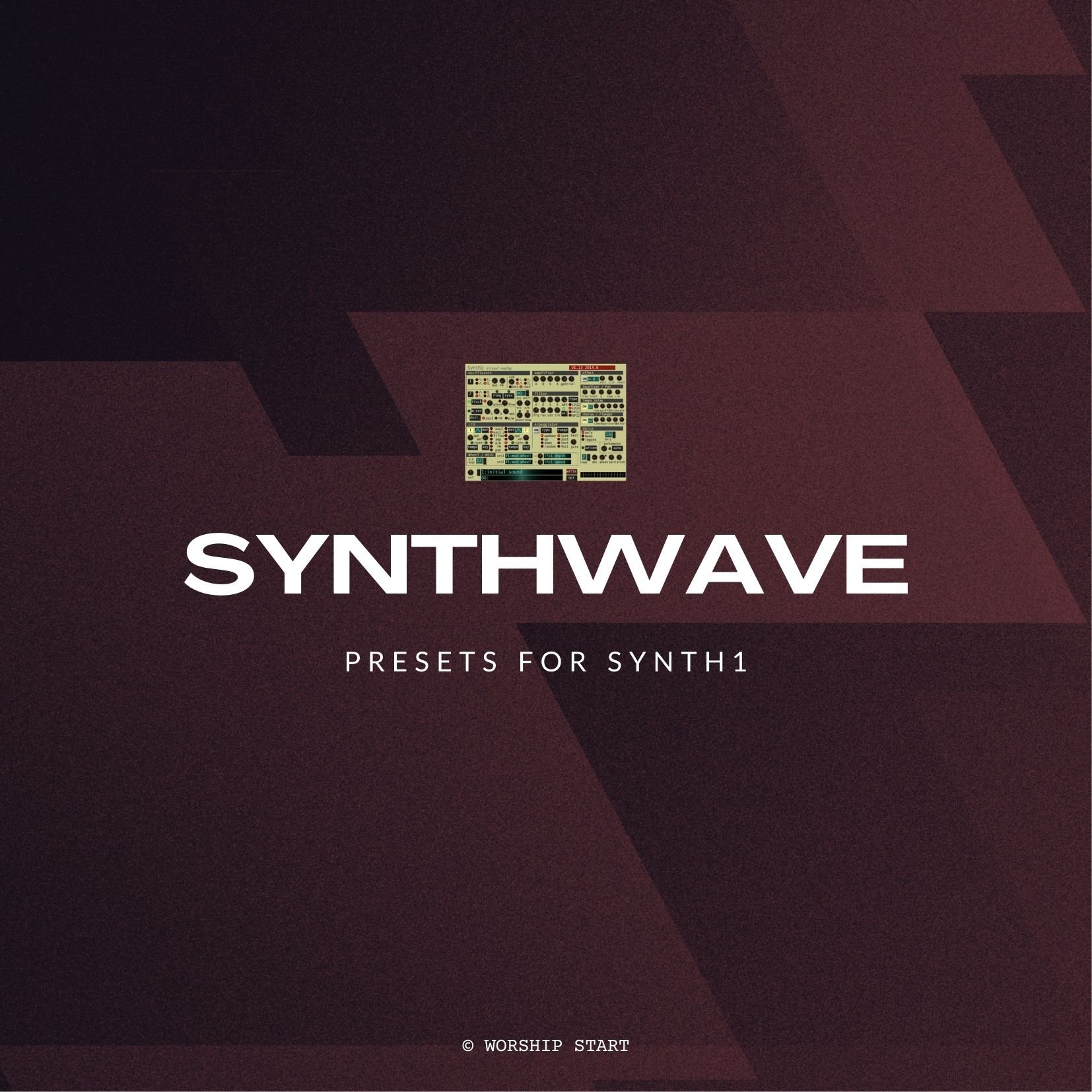

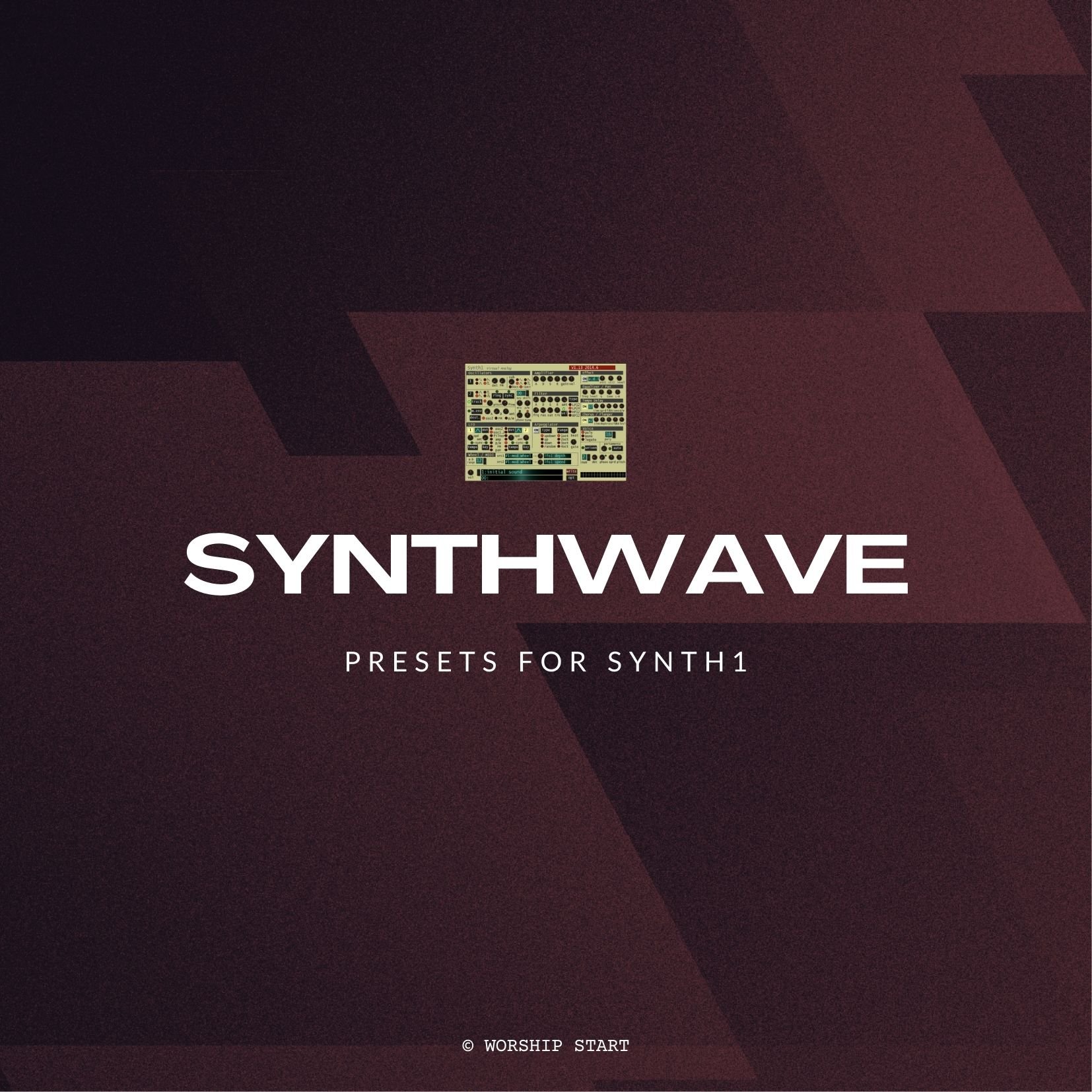
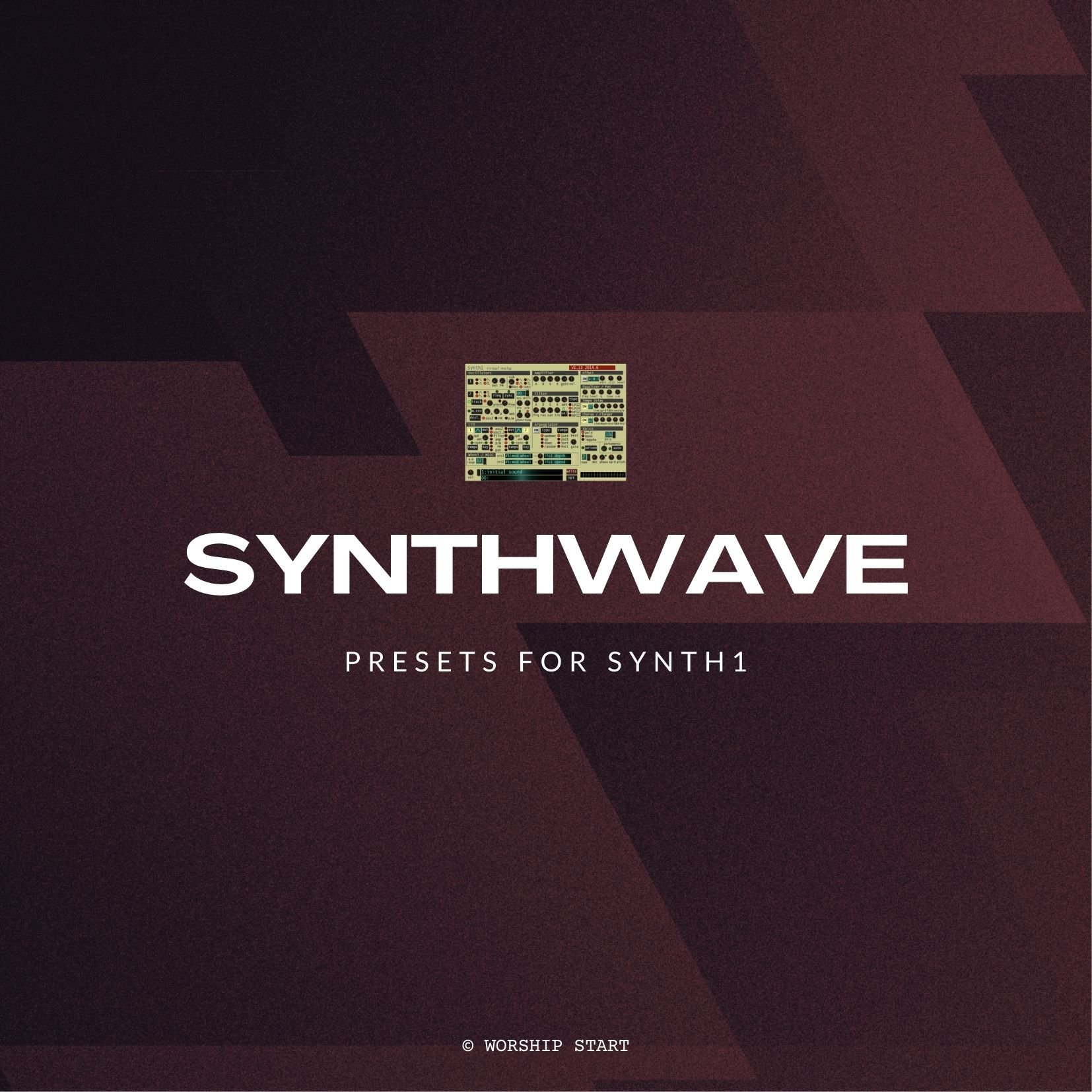
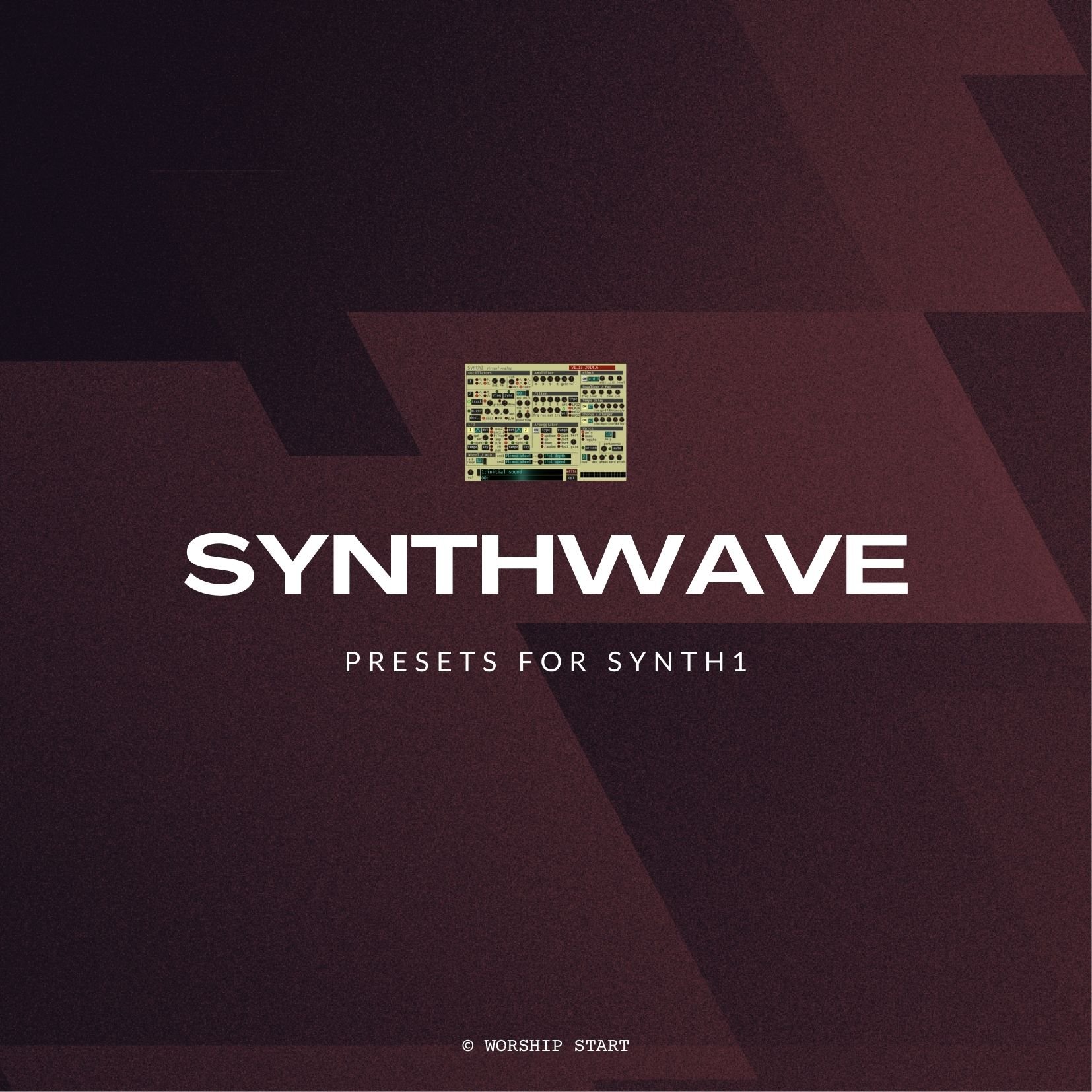
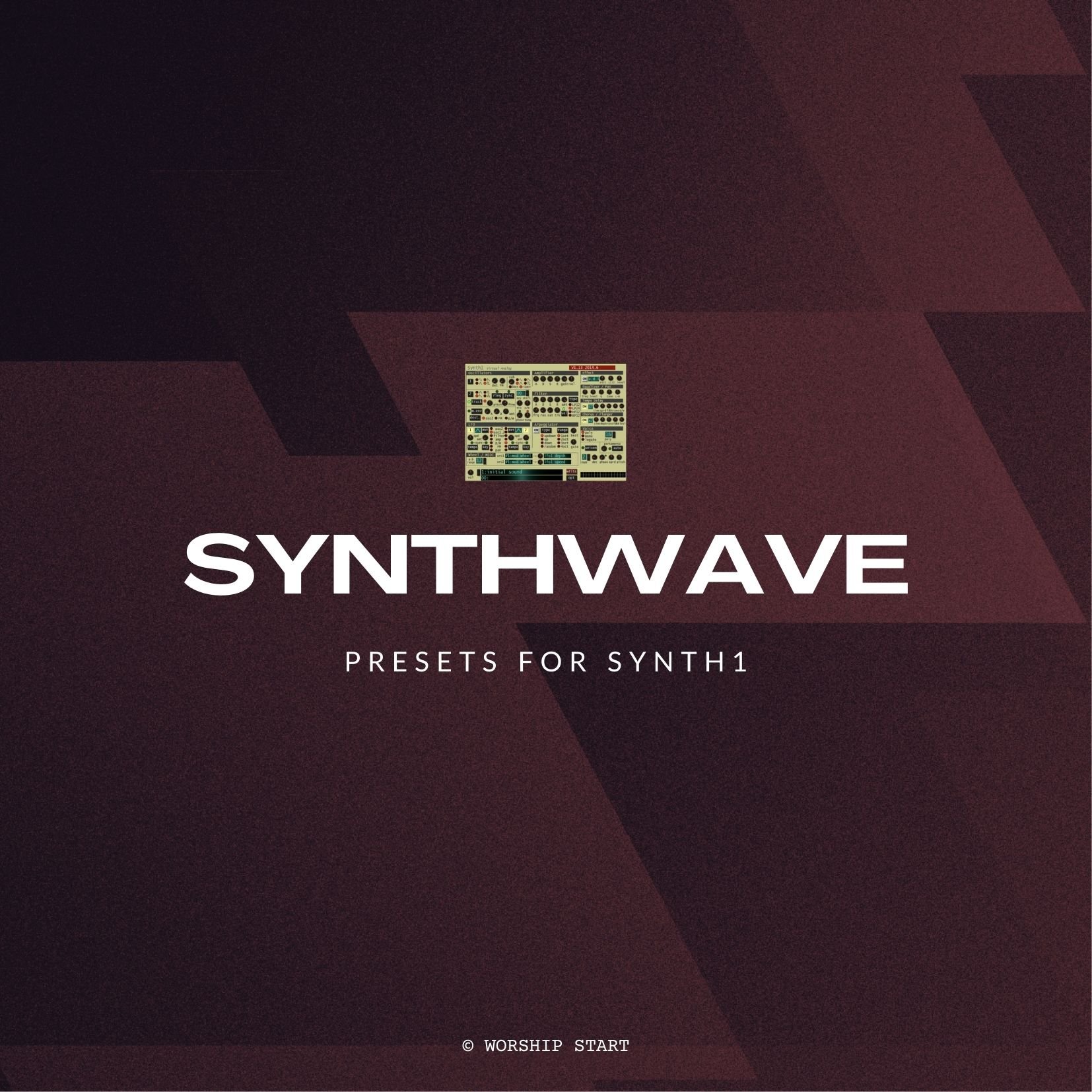

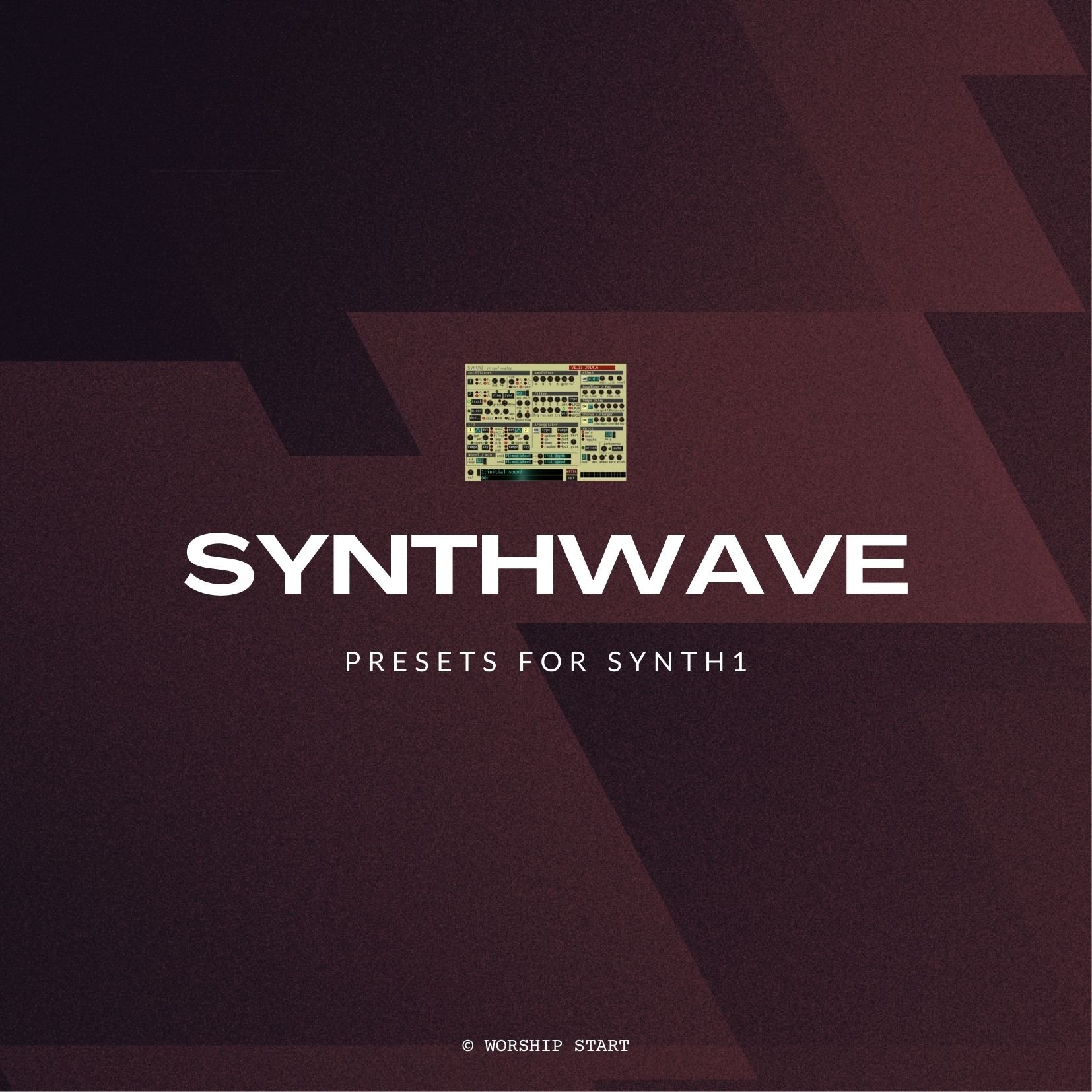
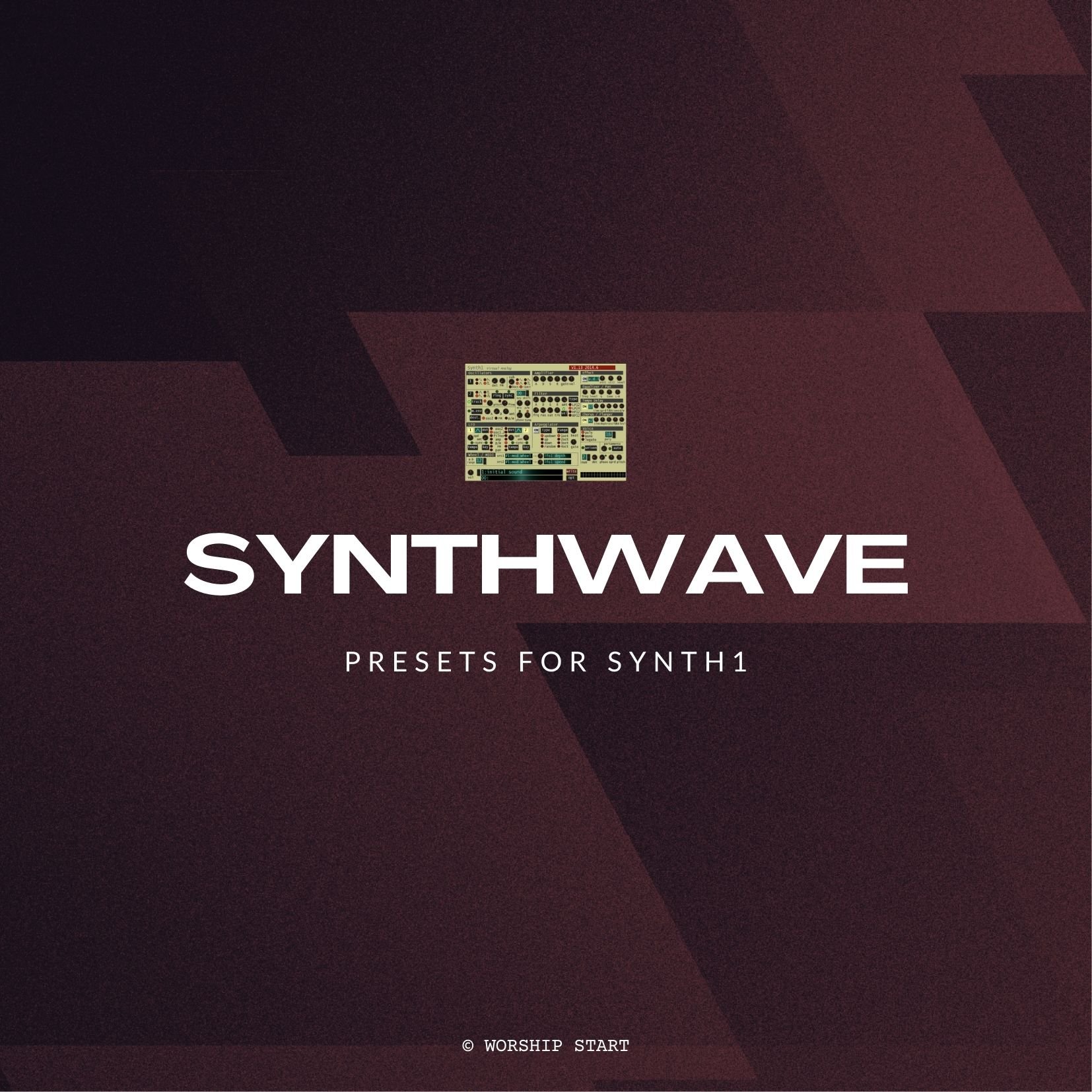
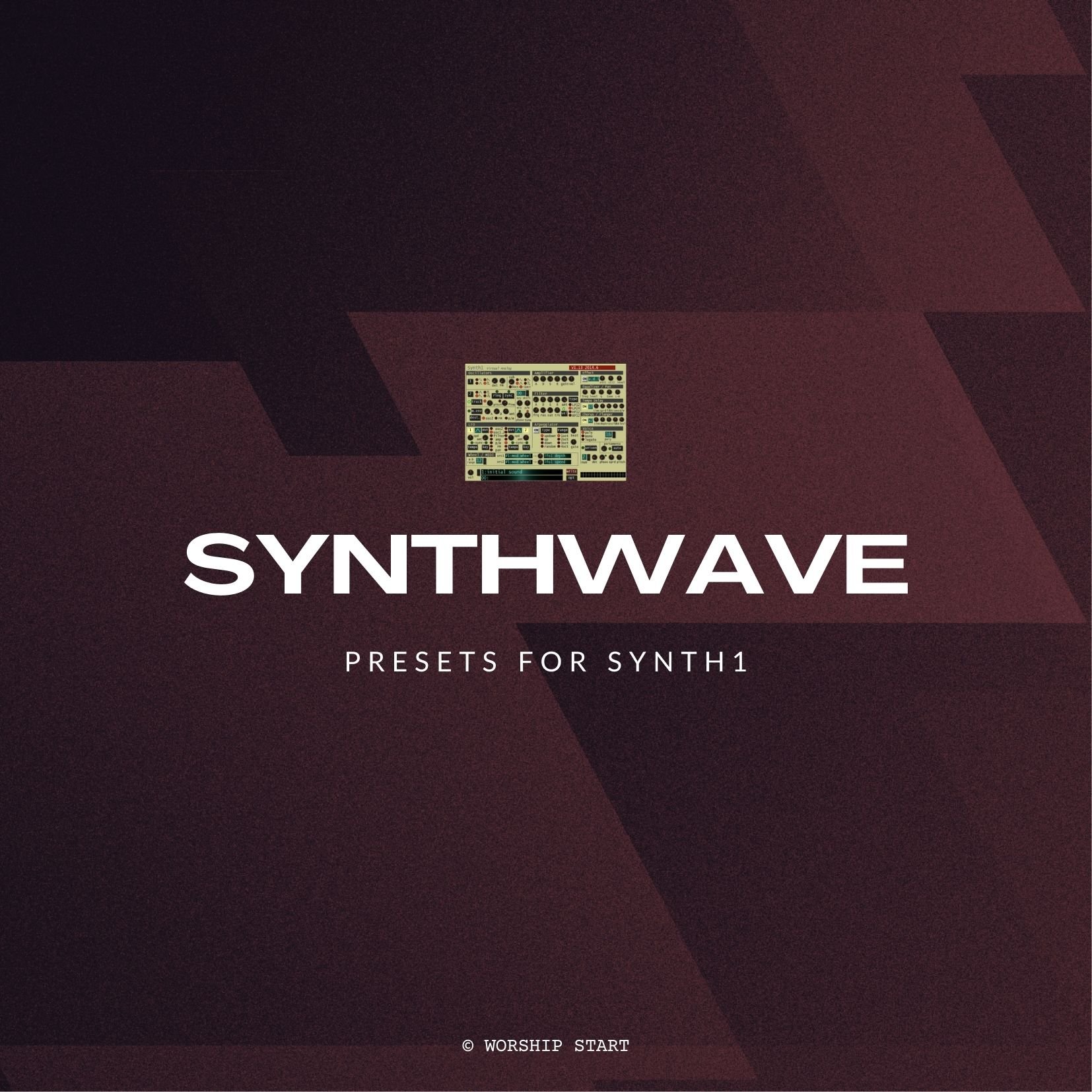
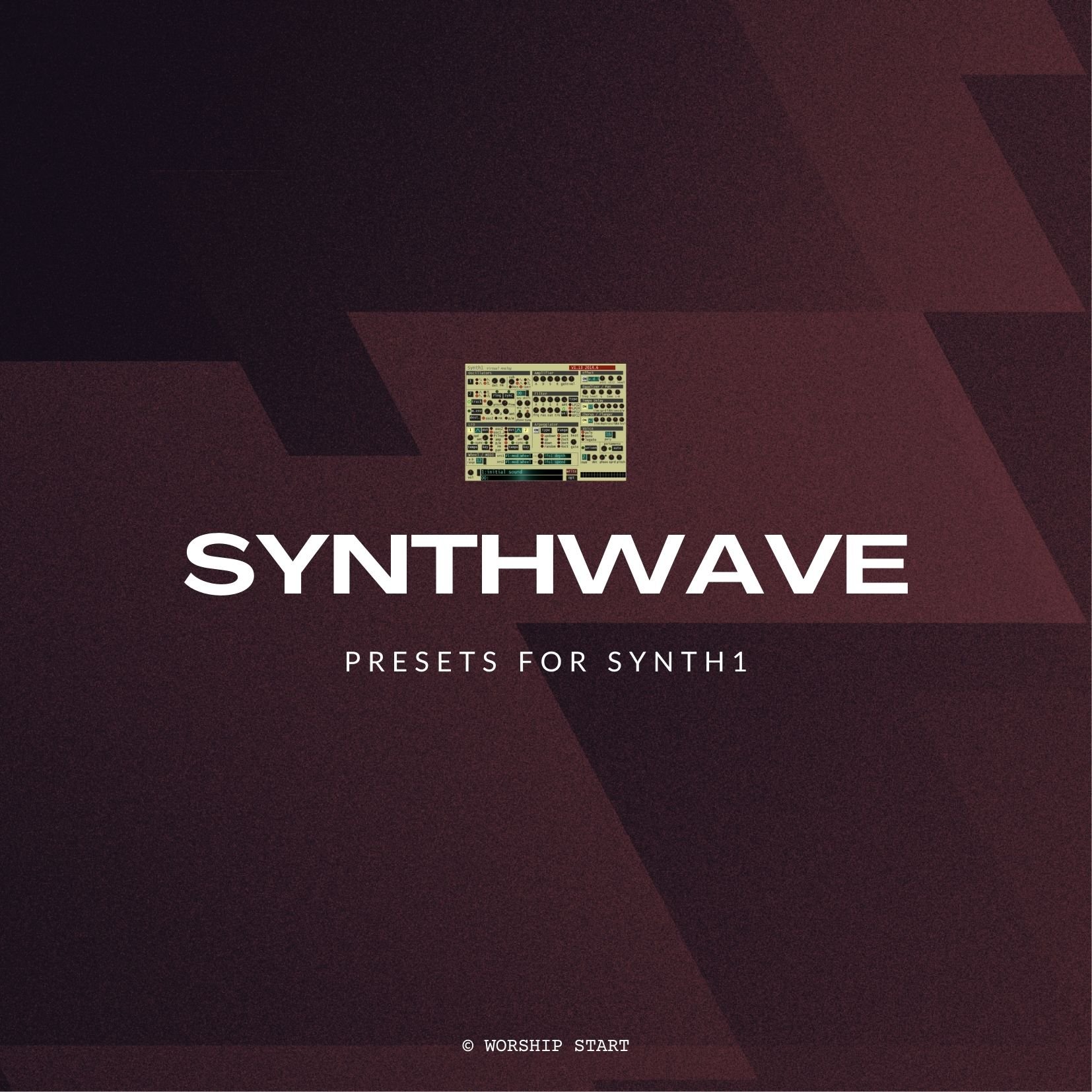
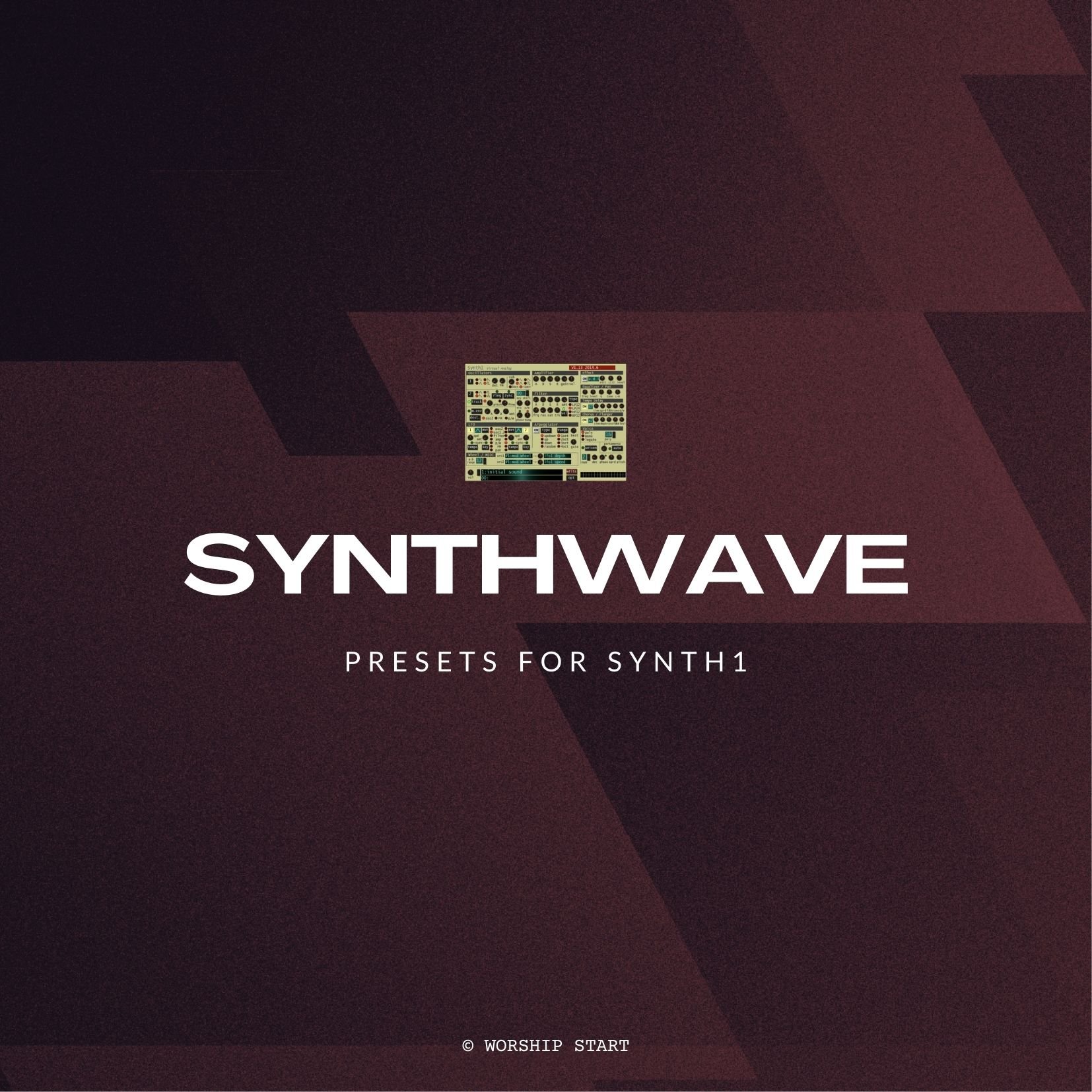

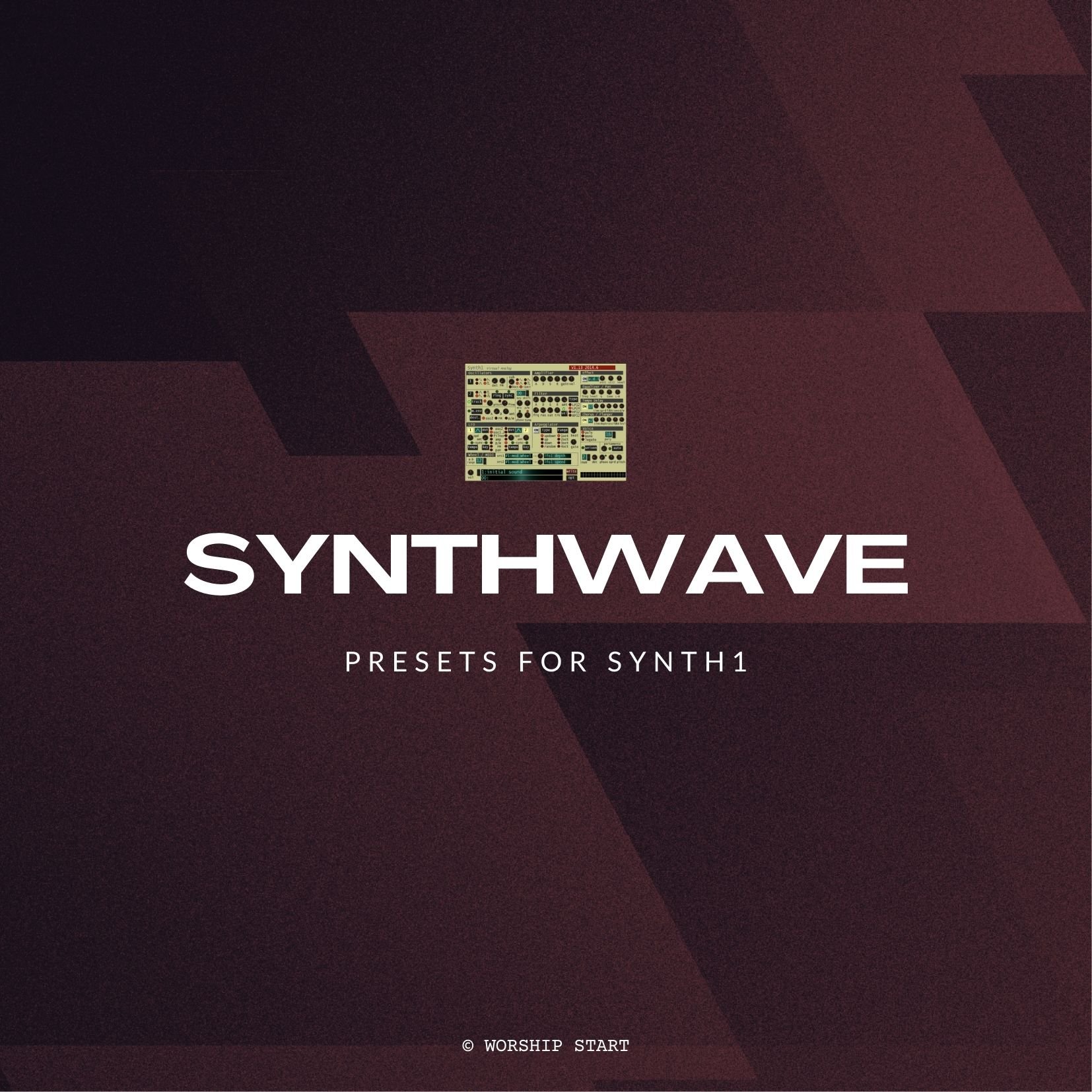
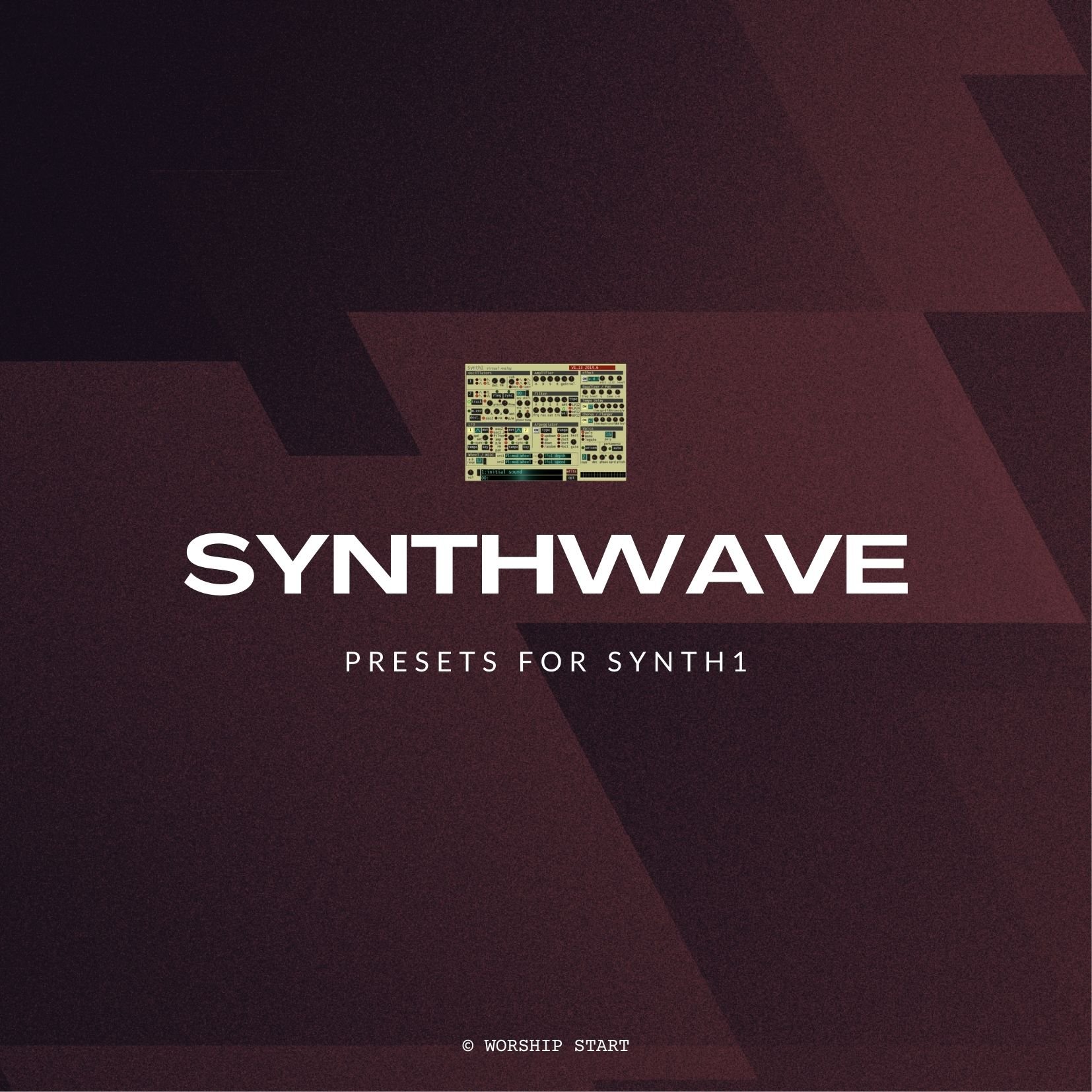
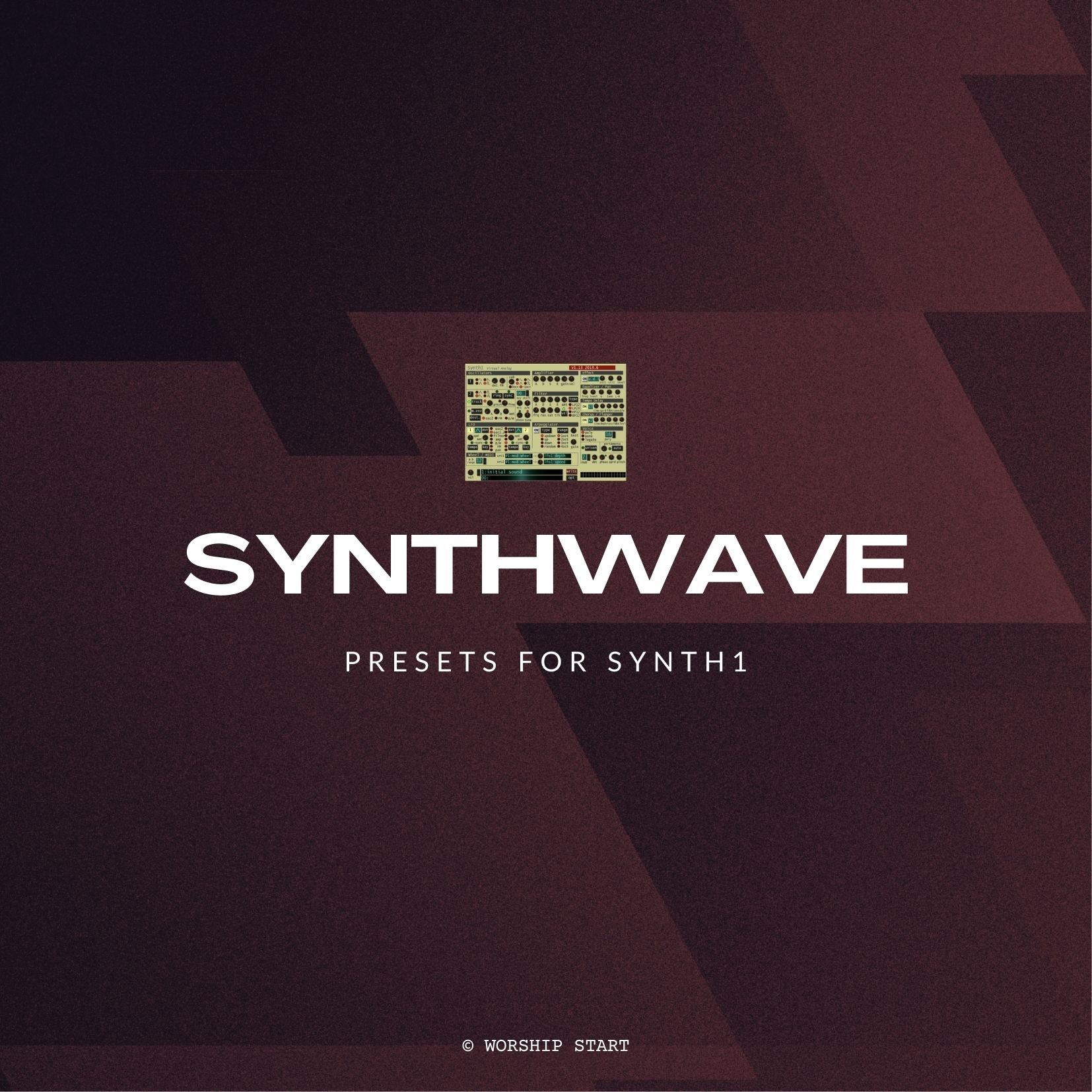

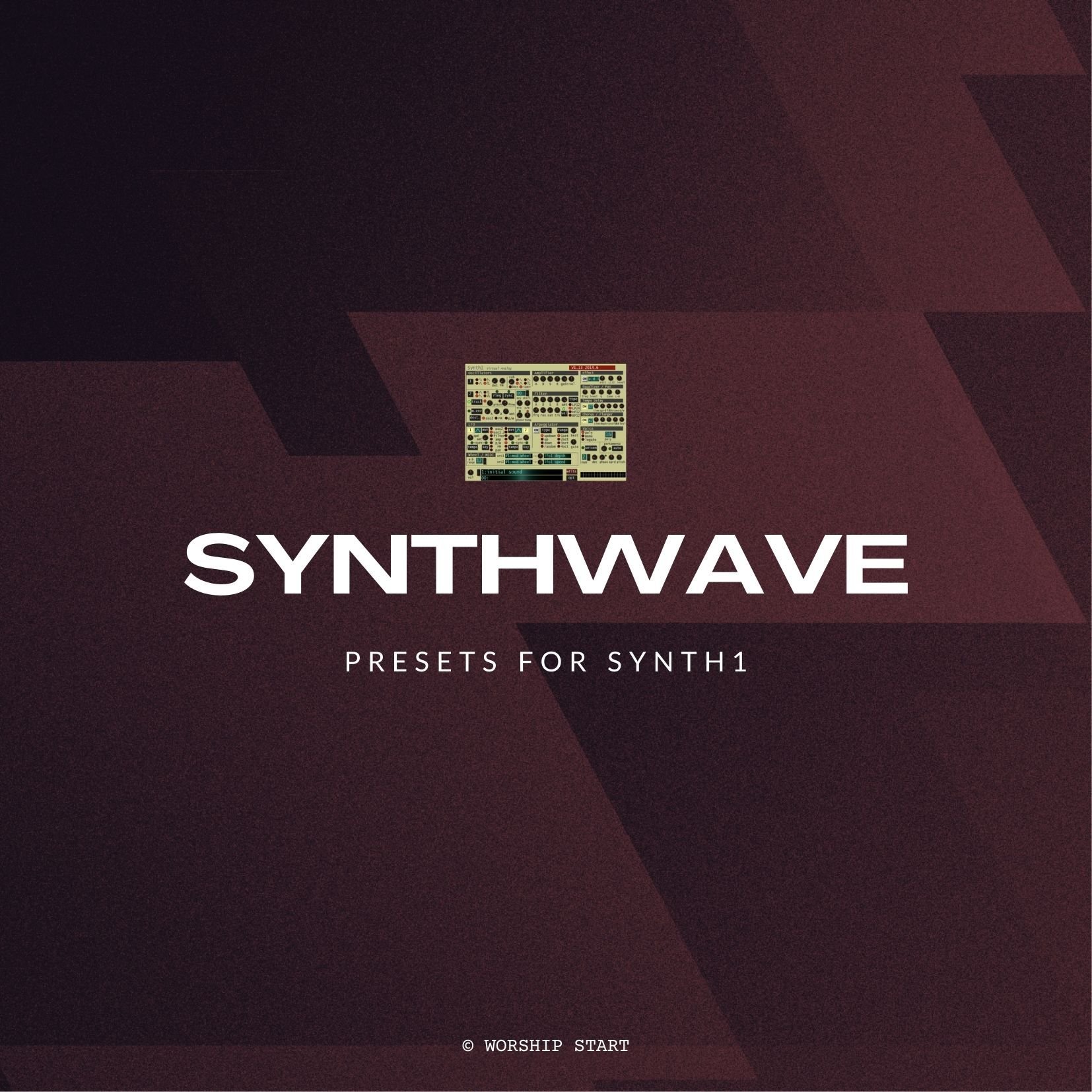
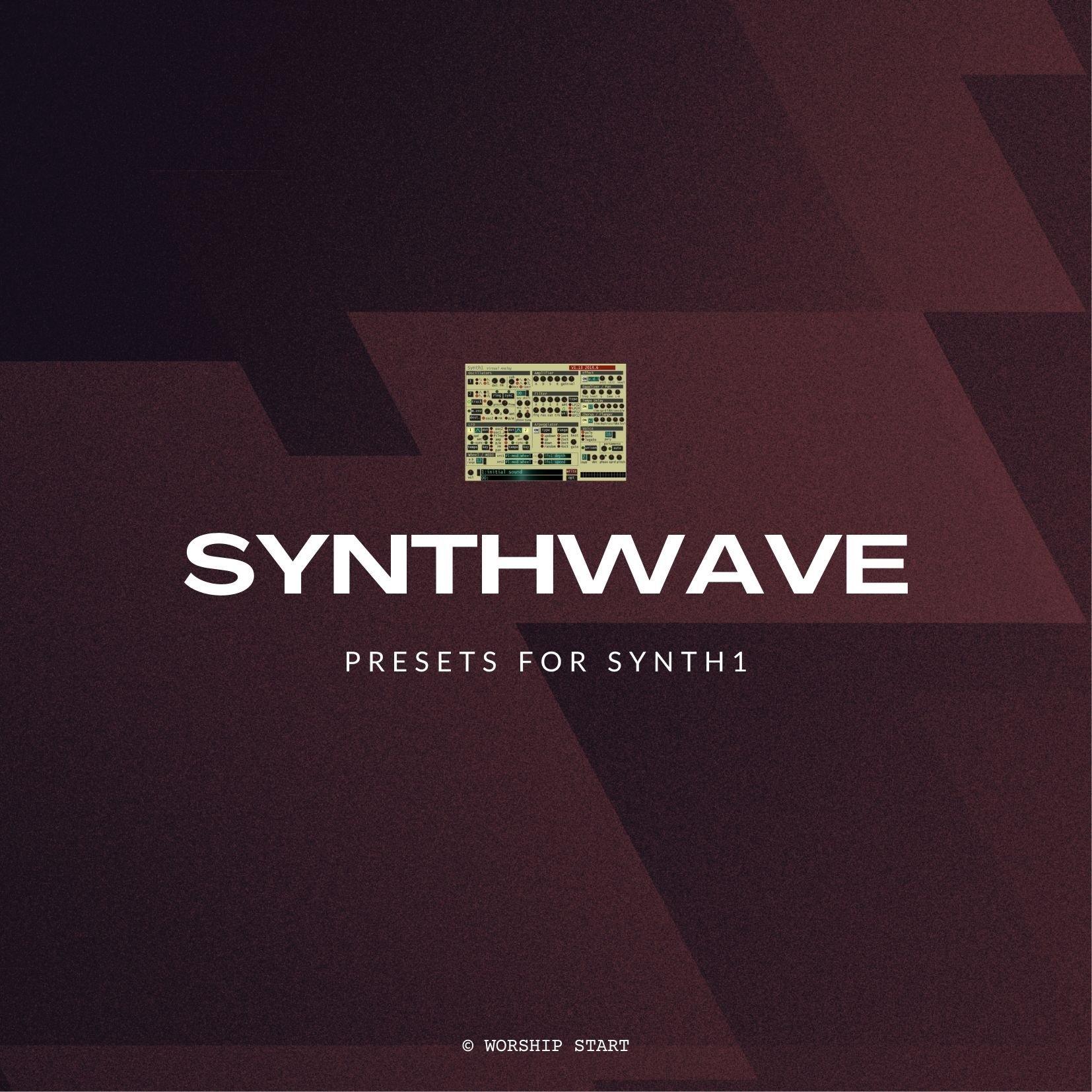
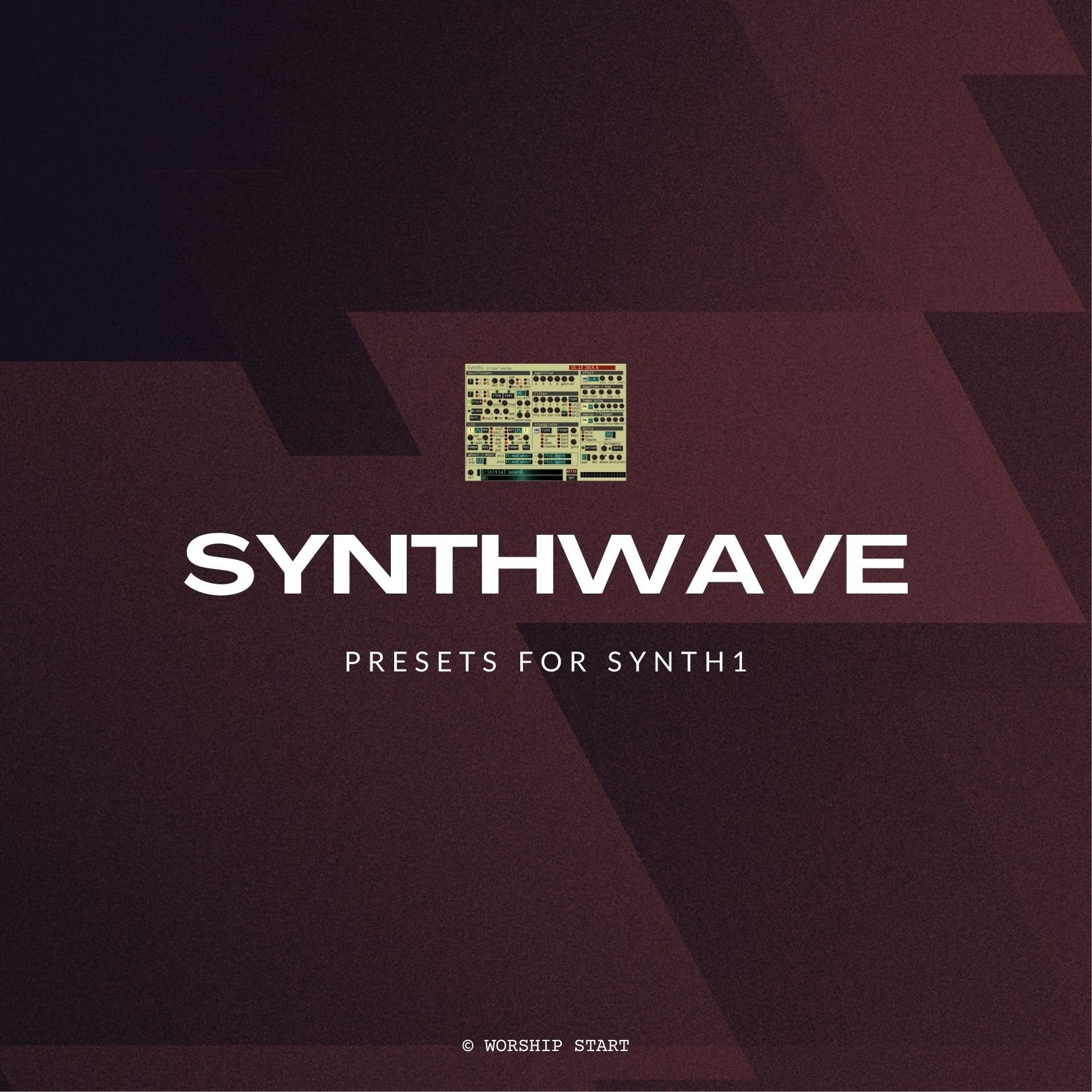
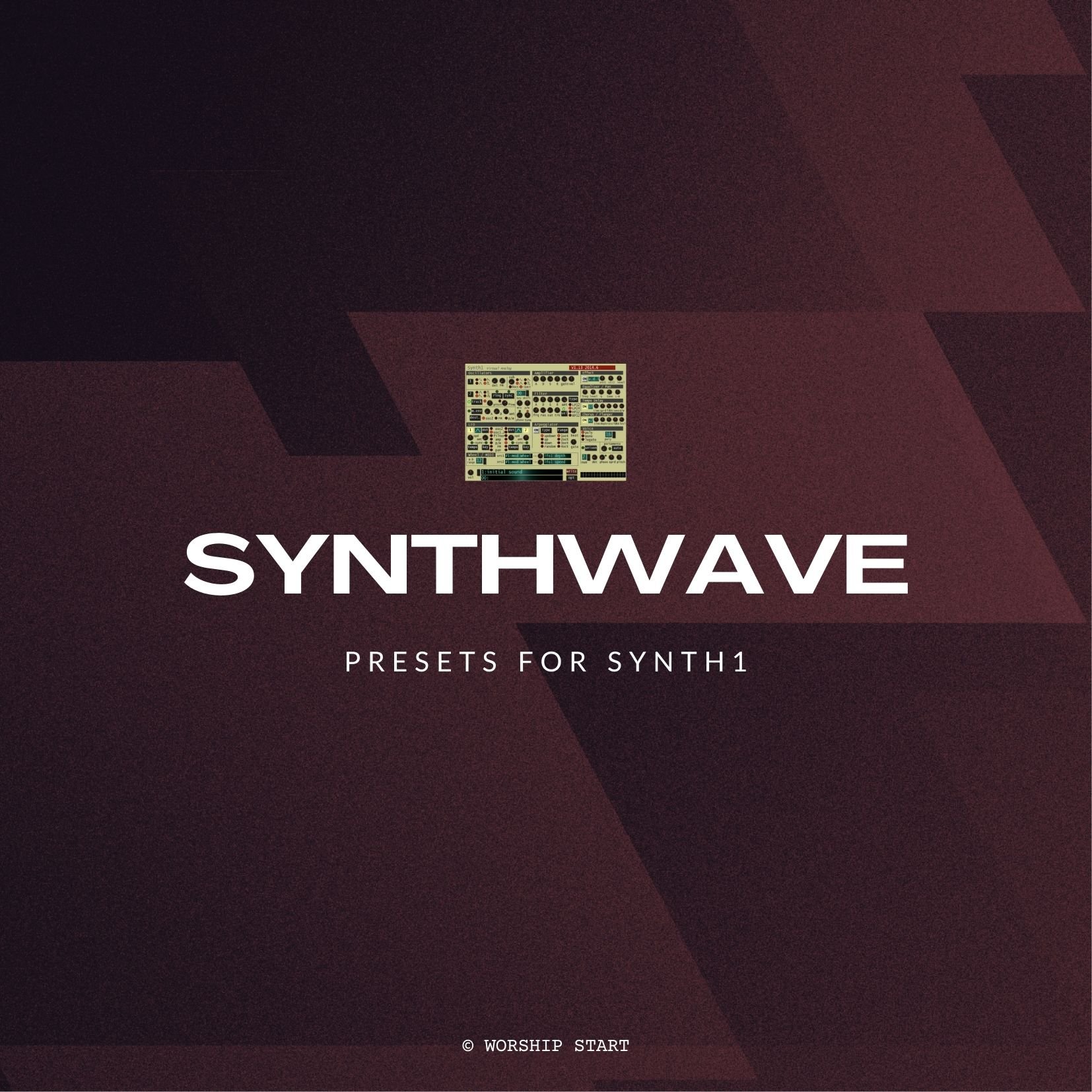
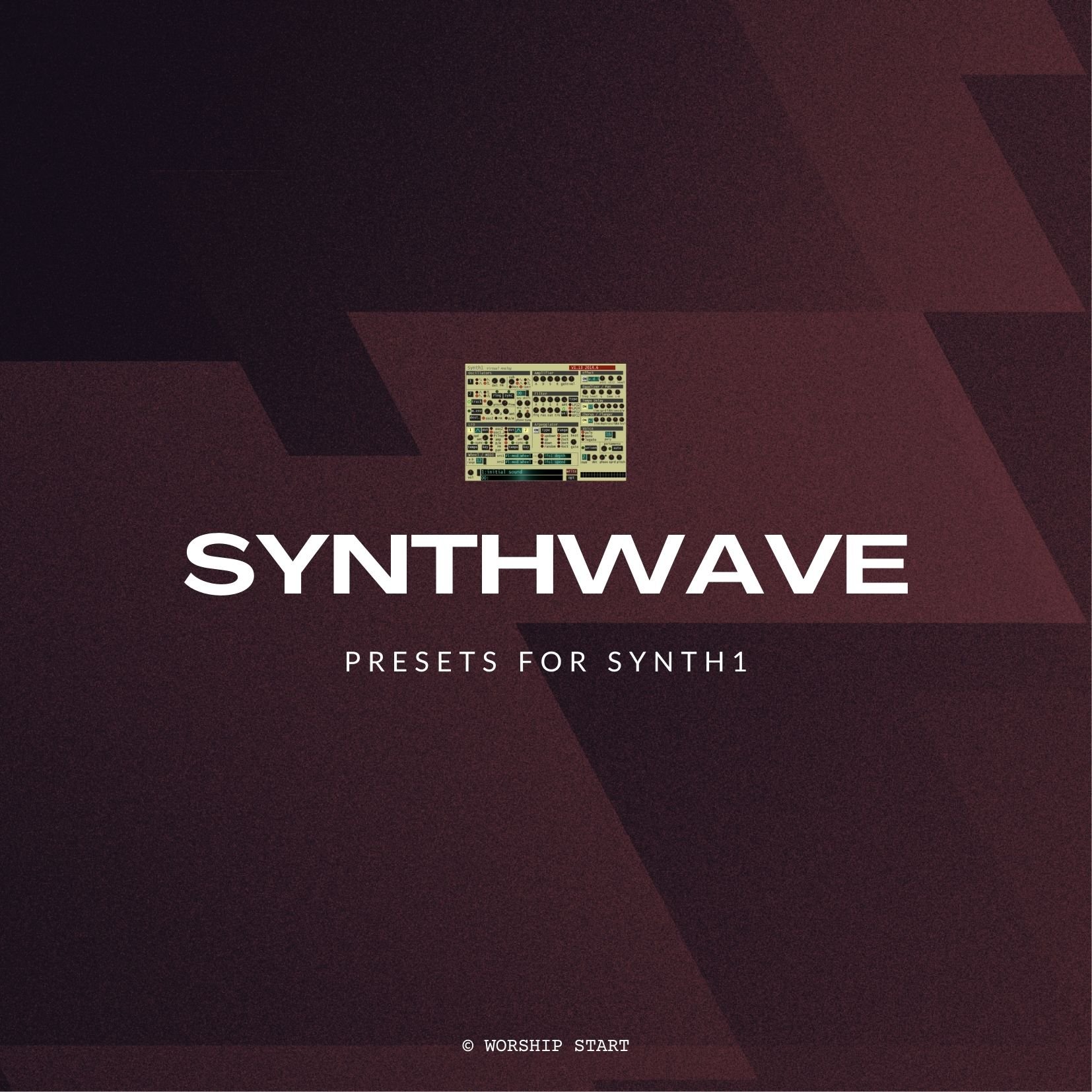
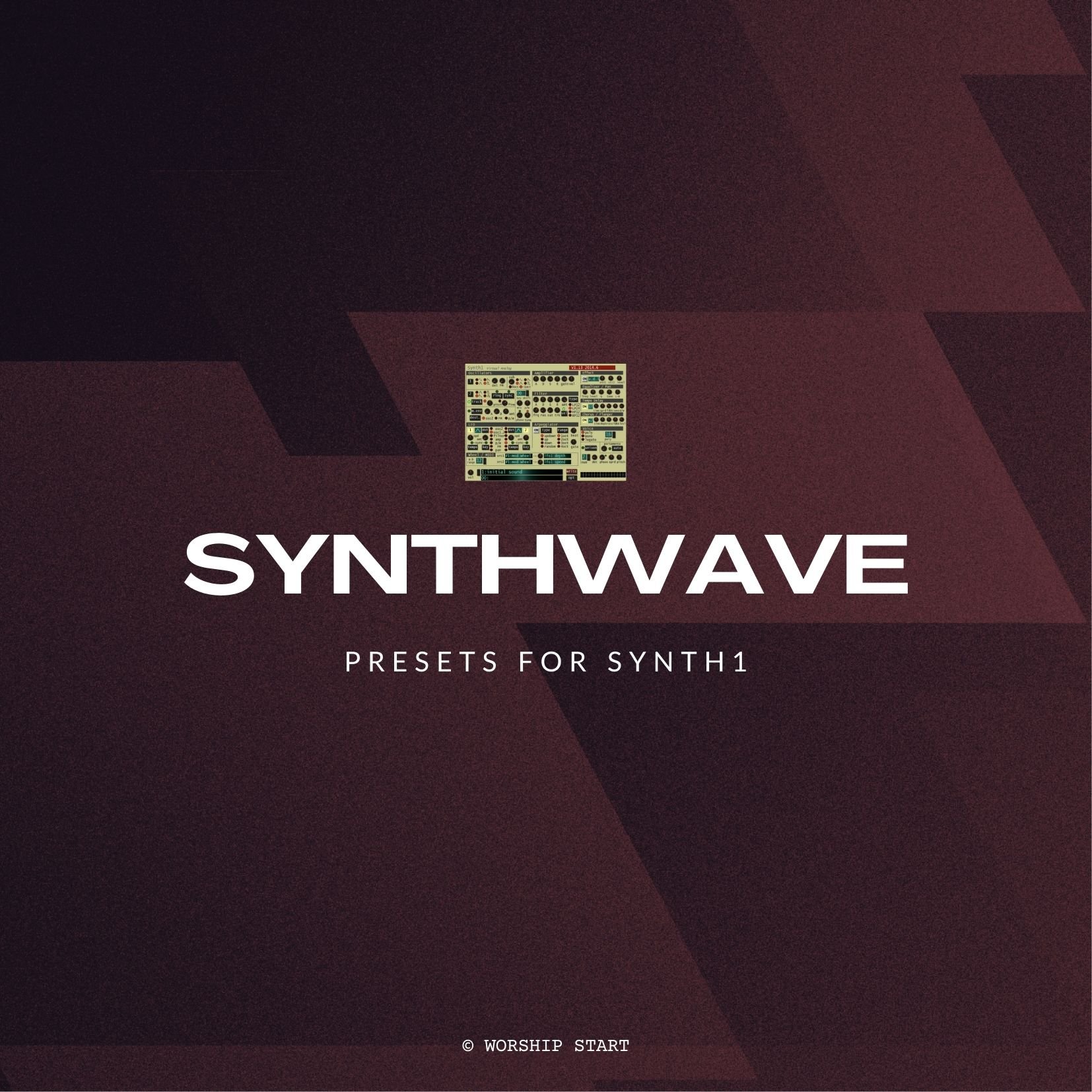
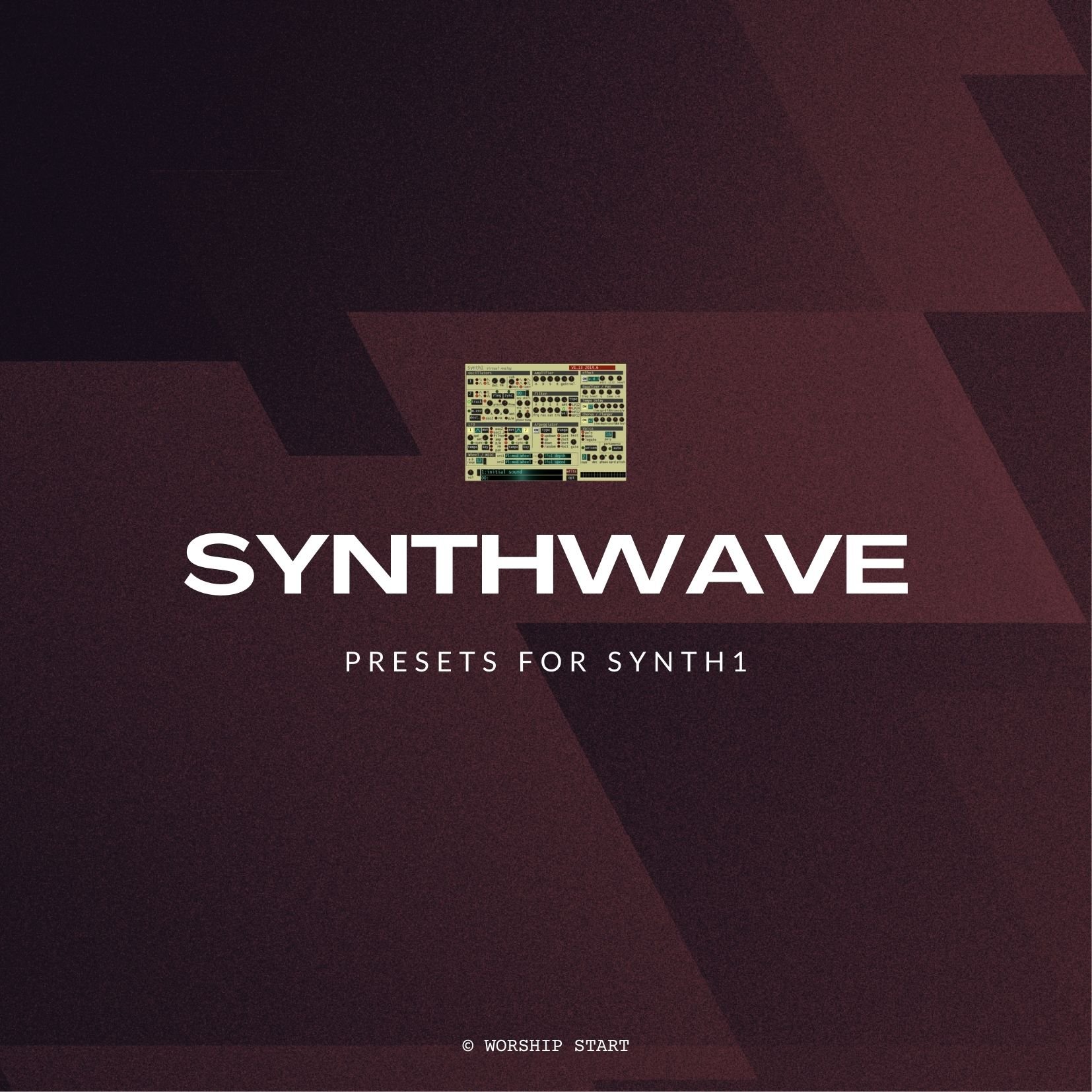
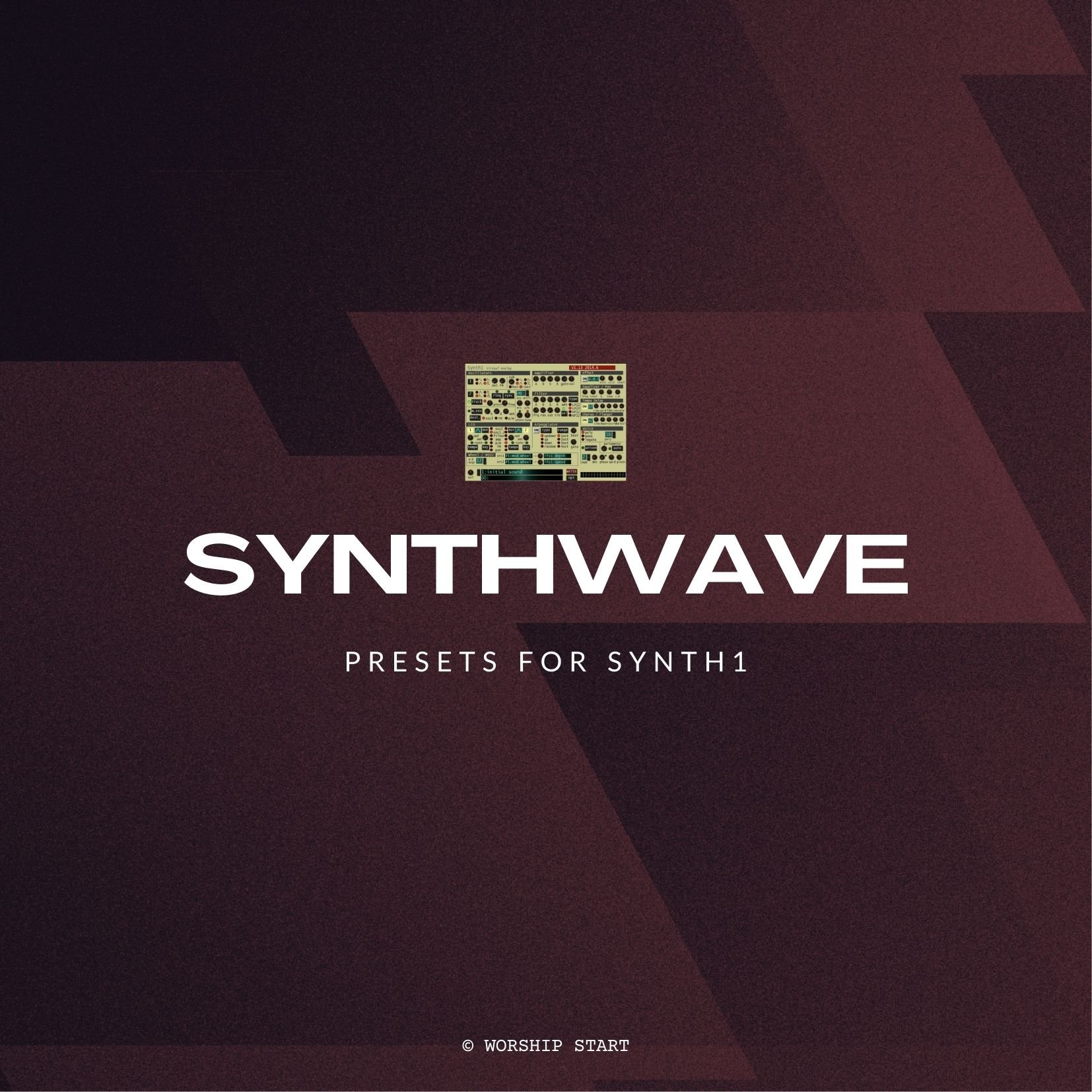
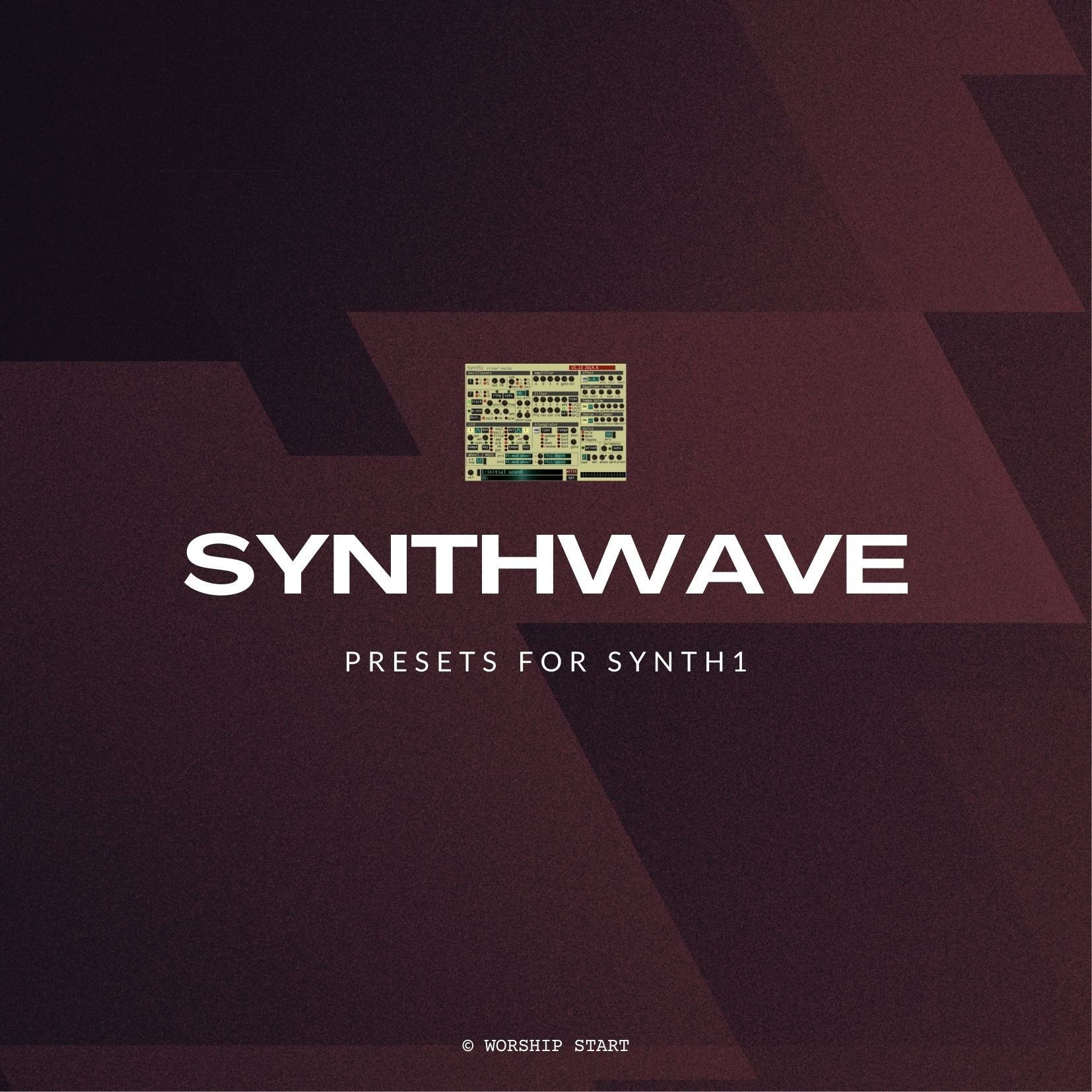
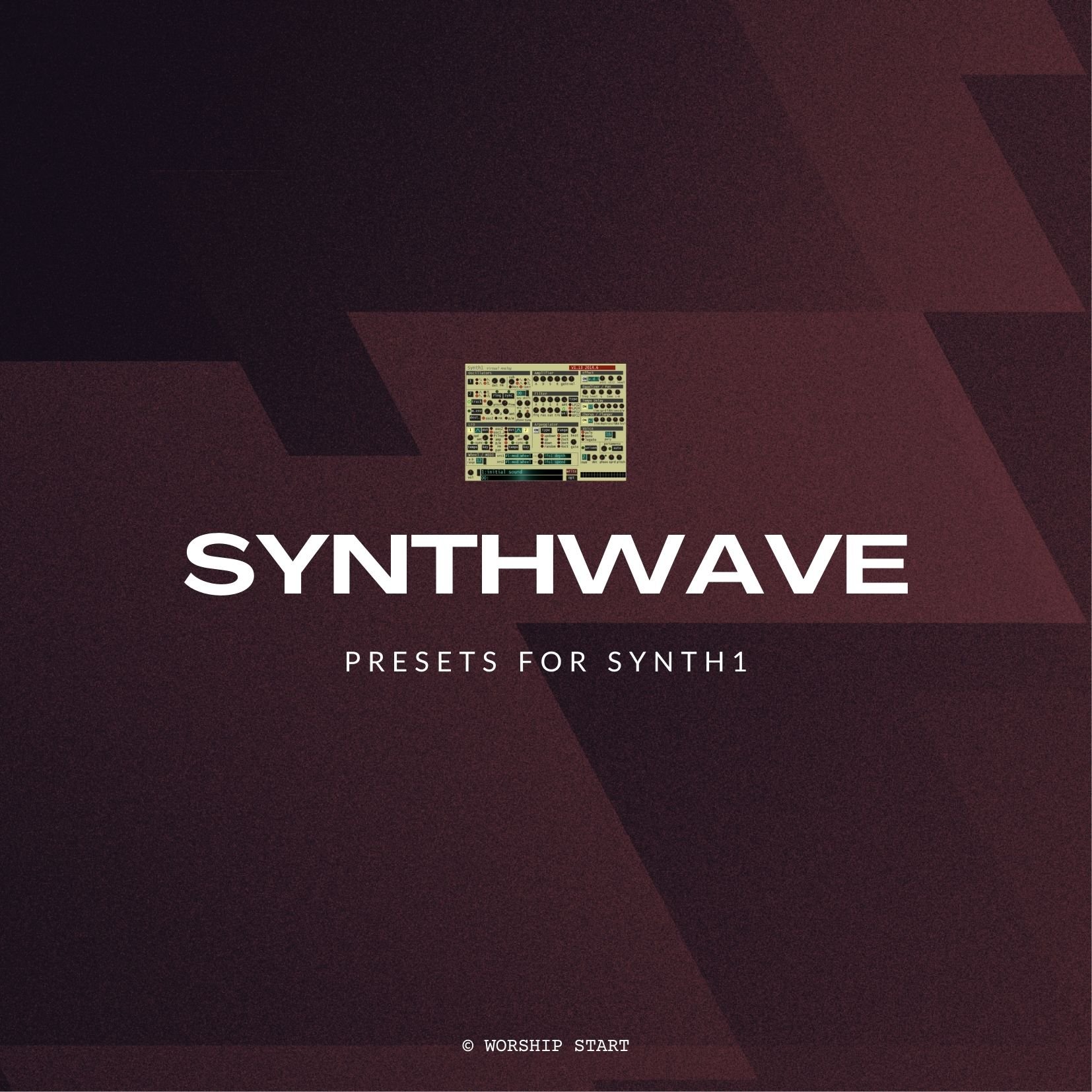
Requires Synth1 v1.13 - PC or Intel Mac
<!DOCTYPE html> <html> <head> <style> /* Set the background color to #f2f2f2 */ audio { background-color: #f2f2f2; border-radius: 9px; width: 100%; padding: 10px; margin: 0 0 5px; /* Reduced margin */ } .button-container { display: flex; justify-content: space-between; align-items: center; margin-top: 5px; /* Reduced margin */ margin-bottom: 10px; } /* Custom styling for the "Add to Cart" button */ .sqs-add-to-cart-button, .custom-button { background-color: transparent; width: calc(50% - 5px) !important; /* Make the button fill 50% of the width */ padding: 10px !important; /* Add padding to the button */ margin: 0 !important; /* Remove default margin */ font-size: 14px !important; /* Set button text size to 14px */ text-align: center; /* Align button text to the center */ display: flex; align-items: center; justify-content: center; position: relative; height: calc(100% - 20px); /* Match height with custom button */ border-radius: 15px; /* Apply border radius */ } .sqs-add-to-cart-button-inner, .custom-button { width: 100% !important; white-space: nowrap !important; /* Prevent the text from wrapping */ } .sqs-add-to-cart-button { margin-right: 5px !important; margin-top: -17px !important; } /* New button with background color #f2f2f2 */ .custom-button { background-color: #f2f2f2; /* Set background color */ width: calc(50% - 5px) !important; height: calc(100% - 22px); /* Make the button height the same as audio player */ margin-top: -17px !important; font-size: 14px !important; border-radius: 9px !important; } </style> </head> <body> <audio controls controlsList="nodownload noplaybackrate" preload="none"> <source src="https://static1.squarespace.com/static/5e4b41568ae6b644169bed5a/t/665f1bfc02597056786b8843/1673969583927/4+Square+Lead.mp3/original/4+Square+Lead.mp3" type="audio/mpeg"> Your browser does not support the audio element. </audio> <div class="button-container"> <div class="sqs-add-to-cart-button sqs-suppress-edit-mode sqs-button-element--primary" role="button" tabindex="0" data-dynamic-strings="" data-collection-id="665df730c2ef921f56e98762" data-item-id="665f1bfc02597056786b8848" data-product-type="2" data-use-custom-label="false" data-original-label="Add To Cart" id="yui_3_17_2_1_1717785590154_693"> <div class="sqs-add-to-cart-button-inner">Add To Cart</div> </div> <a class="custom-button" href="https://worshipstart.memberspace.com/content/ffac214c52a">Download</a> <!-- Replace YOUR_URL_HERE with the actual URL --> </div> <div class="audio-title"></div> <!-- Title displayed on the player interface --> </body> </html>